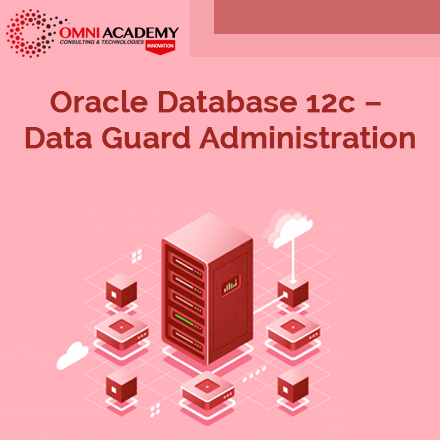Course provides information on the features Oracle Time and Labor offers to support the common business processes.
[/vc_column_text][/vc_column][/vc_row]
Oracle Time and Labor automates the entire time and attendance record-keeping process and provides an intuitive, web-based interface for time entry and approval. It offers a simplified way to submit, review, track and approve timecards.
The goal of the Oracle Time and Labor course is to provide knowledge and understanding of the product and its key features. The course provides information on the features Oracle Time and Labor offers to support the common business processes.
Course Objective
- Recognize the Oracle Time and Labor product
- Recognize the timecard building blocks
- Understand the different flexible implementation options that OTL provides
- Recognize the element setup process for OTL
- Learn how to define approval periods and styles for timecards
- Understand time entry rules for validation
- Learn about timecard layouts and preferences
- Understand Oracle Time and Labor Rules (OTLR)
- Identify how the time management structures and policies fit together
- Configure OTLR
- Learn how to assign structures and policies to workers
- Transfer timecards to Batch Element Entry (BEE) and Oracle Projects
- Understand how to set up and use Change and Late Audit (CLA)
- Describe the advantages and flexibility of entry-level processing
- Use Timecard Dashboard
- Learn how OTL archives and restores timecard data
Course Audience
- End Users
- Sales Consultants
- Sales Consultants
- Sales Consultants
- Functional Implementer
Key Learning
This course introduces the concepts of timecard and timekeeping in the workplace. The lessons in this course discuss using the OTL application to capture timecard information, configuring rules on validating, approving, and transferring time. The course covers topics on using Oracle Time and Labor Rules to auto-generate timecard details for workers based on enterprise policies. Course content includes information on using the OTL application to manage time effectively, details on managing time for other workers, using templates for flexible and quick timecard entry, and archiving timecards to release disk storage space.
Learn To:
- Recognize the Oracle Time and Labor (OTL) product
- Create timecard building blocks in OTL
- Setup the different flexible implementation options that OTL provides
- Configure Oracle Time and Labor Rules (OTLR)
- Configure and assign time structures and policies to workers
- Archive and restore timecards
Course Content
Introduction to Oracle Time and Labor
- Oracle Time and Labor Overview
- Central Time Store
- Integration with Oracle HR and Oracle SSHR Absence Modules
- Common Business Issues with Time Collection
- Typical Time Management Steps
- Integration with Oracle E-Business Suite
- Collecting Time Information
- OTL Solution to Common Business Issues
Introducing the Timecard
- Approvals and Validation
- Disconnected Entry
- Timecard Templates
- Timecard Layouts
- Preferences
- The Timecard Building Blocks
Implementation Options
- Oracle Time & Labor Rules (OTLR)
- OTLR and OTL Self-Service
- OTL and Absence Integration – Setup
- Implementation Scenarios
- Basic Setup Steps
- Time & Labor Rules and Preferences
- Security Setup Steps
- Linking Time Management Rules
Time Entry and Approval Rules
- Timecard Edits
- Time Entry Rule Formulas
- Time Categories
- Timecard Validation
- Time Entry Rules for Validation
- Flexibility in Approvals
- Application Sets
- Time Entry Rule Groups
Approval Periods and Styles
- Approval Styles
- Recurring Periods
- Approval Notifications
- Approvals
- Approval Periods
- Relating Approval Definitions
Using Elements in OTL
- Linking Elements in OTL
- Element Time Information for Oracle Time and Labor Rules (OTLR)
- Elements for Time & Labor
- Defining Elements in OTL
- Element Sets
- Additional Element Information
- Element Information
Mappings and Retrieval Processes
- Generate Flexfield Mappings
- Retrieval and Deposit Processes
- Mapping Components
- Accessing Time Information
- Retrieval Rules
- OTL Information Types Flexfield
- Mappings
- Approval Statuses
Timecard Layouts and Preferences
- Timecard Preferences
- Eligibility Rules
- Timecard Flexibility Using Oracle Time & Labor
- Timecard Layouts
- Templates
- Alternate Names
- Predefined Layout Styles
Defining OTLR Structures
- Introducing Oracle Time and Labor Rules (OTLR)
- Preferences for OTLR
- Holiday Calendars
- The OTLR Timecard
- Required Set Up For OTLR
- Configuring OTLR
- Earning Groups
- Shifts, Work Plans, and Rotation Plans
Defining OTLR Policies
- Time Management Policies
- Policy Maintenance and Implementation Verification
- Premium Eligibility Policy
- Hour Deduction Policy
- Premium Interaction Policy
- Shift Differential Policy
- Defining Policies
- Earning Policy
Assigning Structures and Policies
- Assigning Structures and Policies
- Assigning Rules to a Worker: Optional Data
- Viewing Employee Assignment Information Folder
- Assigning Rules to a Worker: Required Data
- Running the Person/Assignment Table List
Transferring Timecards to BEE and Oracle Projects
- Time Entry using Oracle Time & Labor
- Process Flow for Transferring Timecards to BEE or Oracle Projects
- Transfer Timecards to BEE or Oracle Projects
- Retrieval Error Handling Report
Applying Schedule Rules to Timecards
- Interfacing to Oracle Projects
- Timecard Exception Entry
- Batch Status Review
- Using OTL Reports
- Applying Schedule Rules to Timecards
- Using Batch Element Entry (BEE)
- Rollback from BEE
- Employee Time Folder
Entry Level Processing
- Time Entry Rule Groups
- Using Entry Level Processing
- Time Entry Rules for Validation
- Entry Level Processing Page
- Extended Timecard Validation
- Entry Level Processing Rule
- Features of Entry Level Processing
Change and Late Audit (CLA)
- Time Entry Rules and Categories
- Putting Change and Late Audit Rules Together for Timecard Entry
- Setup Steps for Change and Late Audit
- Process Flows
- Audit Information Page
- Entering a Timecard to initiate Change and Late Audit
- Features of Change and Late Audit (CLA)
- Defining Change and Late Entries
Timekeeper
- Mass Edits on the Timecards
- Managing Time for Others
- Timekeeper Gropus and Entry
- Super, Regular, and Limited Timekeeper
- Features of Timekeeper
- Self-Service Line Manager
- Configuring Timekeeper Entry Window
- Using Timekeeper Entry
Self-Service Line Manager
- My List Features
- Using the Timecard Status Dashboard
- Manager Options from the Recent Timecards Page
- Features of Self-Service Line Manager
- Search Options
- Supervisor Hierarchy
Archiving and Restoring Timecards
- Archiving
- Restoring Timecards
- Archiving Processes
Why Omni
- Experienced & Accredited Trainers
- Accredited Training Material
- FREE Practice Examinations
- Excellent first attempt pass ratio
FREE Practice Exam
- Industry best Certifications Practice exams would be provided to students FREE of charges to ensure exam success
INTERNATIONAL STUDENT FEE 500$ | 1875 SAR | 1875 AED
Regular Course Fee in Pakistan 50,000 PKR
Job Interview Preparation (Soft Skills Questions & Answers)
- Tough Open-Ended Job Interview Questions
- What to Wear for Best Job Interview Attire
- Job Interview Question- What are You Passionate About?
- How to Prepare for a Job Promotion Interview
🎥 Your FREE eLEARNING Courses (Click Here)
Internships, Freelance and Full-Time Work opportunities
Flexible Class Options
- Week End Classes For Professionals SAT | SUN
- Corporate Group Trainings Available
- Online Classes – Live Virtual Class (L.V.C), Online Training
Practice Exam
Practice examinations are part of the training session
Assessment
To be awarded the certification in Oracle Time and Labor – OTL participants will be required to successfully complete project work