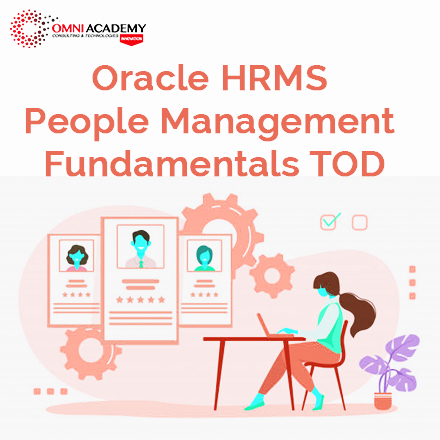LabVIEW Graphical Programming Training
LabVIEW (Laboratory Virtual Instrument Engineering Workbench) is a powerful graphical programming environment widely used for data acquisition, instrument control, and industrial automation. Its visual approach allows engineers, scientists, and developers to build robust applications without needing traditional text-based coding skills
Course Objectives
By the end of this course, learners will:
- Understand the fundamentals of LabVIEW and its graphical programming paradigm.
- Develop the ability to create, debug, and maintain LabVIEW-based programs.
- Gain skills to design and simulate virtual instruments for real-world applications.
- Understand data acquisition, control systems, and interfacing with hardware.
Course Content:
Module 1: Introduction to LabVIEW
- Overview of LabVIEW and its applications in various industries.
- Navigating the LabVIEW environment.
- Understanding Virtual Instruments (VIs).
- Basics of data flow programming.
- Hands-on: Creating your first VI.
Module 2: LabVIEW Programming Basics
- Working with controls, indicators, and data types.
- Loops and structures (For loops, While loops, Case structures).
- Error handling and debugging in LabVIEW.
- Creating reusable subVIs.
- Hands-on: Developing simple data processing applications.
Module 3: Data Acquisition and Signal Processing
- Introduction to DAQ systems and hardware integration.
- Configuring and using NI DAQ devices.
- Working with analog and digital signals.
- Signal processing techniques in LabVIEW.
- Hands-on: Real-time data acquisition and visualization.
Module 4: File I/O and Data Visualization
- Reading and writing files in LabVIEW.
- Creating custom data logs.
- Advanced charting and graphing techniques.
- Building intuitive dashboards.
- Hands-on: Designing a data logger.
Module 5: Advanced Topics
- Event-driven programming.
- Introduction to LabVIEW Object-Oriented Programming (OOP).
- Interfacing LabVIEW with external hardware (Arduino, Raspberry Pi, etc.).
- Networking and communication protocols (TCP/IP, UDP, Serial communication).
- Hands-on: Developing a hardware control application.
Module 6: Project and Assessment
- Individual/Group project:
- Example Project: Designing a temperature monitoring and control system.
- Course review and Q&A.
Prerequisites
- Basic understanding of programming concepts.
- Familiarity with engineering or scientific principles.
- No prior experience with LabVIEW required.
Who is This Course For?
- Engineering Students and Graduates
- Test and Control Engineers
- Data Acquisition Specialists
- Embedded Systems Developers
- Researchers and Scientists
- Automation and Robotics Enthusiasts
- LabVIEW Beginners
Career Path
After completing this course, learners can explore careers in:
- Test Engineer: Develop automated testing systems using LabVIEW.
- Control Systems Engineer: Implement control systems for industrial processes.
- Data Acquisition Specialist: Manage and analyze data from hardware systems.
- Embedded Systems Developer: Design hardware-software integrated solutions.
- LabVIEW Developer: Work with companies requiring custom LabVIEW solutions.
International Student Fees: USD: 375
Job Interview Preparation (Soft Skills Questions & Answers)
- Tough Open-Ended Job Interview Questions
- What to Wear for Best Job Interview Attire
- Job Interview Question- What are You Passionate About?
- How to Prepare for a Job Promotion Interview
Stay connected even when you’re apart
Join our WhatsApp Channel – Get discount offers
500+ Free Certification Exam Practice Question and Answers
Your FREE eLearning Courses (Click Here)
Internships, Freelance and Full-Time Work opportunities
Join Internships and Referral Program (click for details)
Work as a Freelancer or Full-Time Employee (click for details)
Flexible Class Options
- Week End Classes For Professionals SAT | SUN
- Corporate Group Training Available
- Online Classes – Live Virtual Class (L.V.C), Online Training
Related Courses
Python 6 Projects – Basic to Advanced Python Programming
Odoo Application Developer (Python Framework)
PLC PROGRAMMING TRAINING – RASPBERRY PI