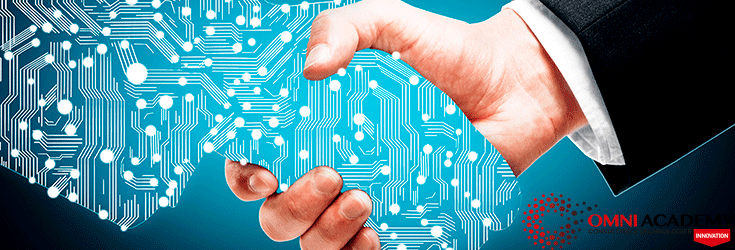
Top SAP FICO Interview Questions and Answers
In this section, we’ll discuss the most important SAP FICO Interview Questions. Go through our expert compiled questions and answers to learn about SAP FICO, sub-modules in SAP FICO, Payments in SAP FI.
Learn SAP FICO from Omni Academy’s SAP FICO training course and excel in your career.
Top SAP FICO Interview Questions and Answers
1. What do you mean by SAP FICO and what does FICO stand for in SAP?
SAP FICO stands for FI (Financial Accounting) and CO (Controlling). SAP FICO is considered as the most important module of SAP ERP. Also, both, FI and CO modules store the financial transaction data
2. Mention the various submodules in SAP Finance.
The sub-modules in SAP Finance are:
- Accounts receivables
- Accounts payables
- Asset accounting
- General ledger Accounting
- Bank accounting
3. How is SAP useful in finance?
SAP is used to help companies generate and manage financial statements for analysis and reporting. Also, it helps with effective business planning and decision-making.
4. What is a business area in SAP FICO and what are its benefits?
The business area is a separate area of operations of organizational units of financial accounting that can be used as internal and external reporting.
5. What is a chart of accounts (COA)?
A Chart Of Accounts or COA is a structure which contains the General Ledger accounts used by one or more company codes.
6. What are posting keys in SAP FICO?
Posting Key in SAP is a two-digit numeric key determined to control the entry of document line items in an FI Transaction. Posting Key in SAP further specifies whether the item is debit or credit entry, account type that can be posted and the screen arrangement of line items.
7. What are the different types of COA in SAP finance?
- Operating COA
- Country Specific COA
- Group COA
8. What is general ledger in financial accounting?
A General Ledger in financial accounting is used to record all business transactions in a software system.
9. What is Fiscal Year Variant (FYV)?
In SAP, Fiscal Year Variant (FYV) is an alternative which controls parameters for a financial year, such as managing financial accounting year and posting period modifications to open and close posting periods.
10. What is Posting Period Variants (PPV)?
In SAP, Posting Period Variant or PPV is used to manage accounting periods that are open for posting and all closed period that are balanced. It is used during the opening and closing period in the fiscal year for posting purpose.
11. What is the year independent and dependent FYV?
A. Independent FYV: A type of fiscal year that uses the same number of the period for each financial year. And the posting year always starts and ends on the same day of the year is called Independent FYV. It can be further classified as:
- Calendar year (January to December)
- Non- Calendar (if it is not from January to December)
B. Dependent FYV: Dependent FYV or Specific FYV is a type of fiscal year whos period varies from one fiscal year to another fiscal year that means that the start and end date of the FYV is different from the dates of another fiscal year. Shortened Fiscal Year is a variant of Dependent FYV.
12. What are field status variants?
Field Status Variant is used to determine the fields that are used for input like a cost center, profit center, plant, etc., which can either be entry or hidden fields. It is basically a tool used to assign the same set of properties to more than one object.
13. What are the field status groups?
Field status groups are assigned to the General Ledger account. You can define a field as optional, mandatory or suppressed through the field status groups.
14. What is SAP FICO Document Type Key?
Document Type Key is used to differentiate between different business transactions and to classify the accounting documents. It is used to determine the number range for documents and account types such as material, asset, etc for posting
15. What is the controlling area?
A Controlling Area is the basic organizational unit in Management Accounting. It is a closed entity which used for cost accounting. You can allocate costs only within a controlling area. These allocations cannot affect objects in other controlling areas.
16. What do you mean by posting block in SAP FI?
If you carry out interim or final billing for a case in live mode, the system creates a document for every invoice in Sales and Distribution (SD). This document is posted on to FI, providing you made the appropriate settings in Customizing for IS-H.
17. How is blocking and unblocking of a customer made possible in SAP FI?
Follow the following steps to block/unblock a customer:
- Go to Accounting
- Finance Accounting
- Accounts Receivable
- Master Records
- Maintain Centrally
- Block/ Unblock
18. What are incoming and outgoing payments?
Incoming and outgoing payments are posted in Accounts Receivable Accounting or Accounts Payable Accounting for advance payments, down payment requests, invoices, corrections and final invoices. All the payments are accounted in the down payment chain transactions and this displayed in the posting data.
19. What is partial payment in SAP FI?
A partial payment is posted to an account without any open items being removed. This partial payment is assigned to an open item. When you post the partial payment, the system marks the document number of the original open item in the line item for the partial payment. The original open item and the partial payment remain open.
20. In SAP FI what are the organizational elements?
The organizational elements in SAP FI are:
- Company Code
- Business Area
- Chart of Account
- Functional Area
Popular ERP Courses -Learn Online Now!
SAP Training – ABAP Technical Consultant
SAP MM – Material Management – SupplyChain
SAP Crystal Reports Development
SAP SuccessFactor – Human Resource Management
Oracle Techno Functional Consultant – Oracle Apps R12
Oracle ERP R12 Supplychain Management
Oracle E-Business Suite R12 Applications DBA
Oracle Fusion Financials Cloud – 1Z0-408
