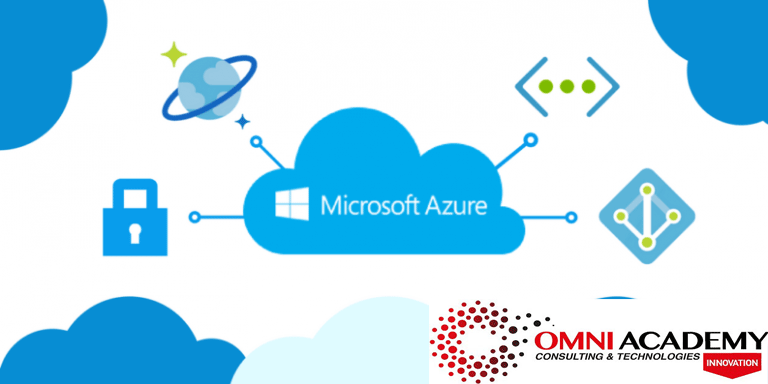
About
Azure Container Instances are the quickest and easiest way to run containers in Azure. This learning path will teach you how to create and manage your containers, and how ACI can be used to provide elastic scale for Kubernetes.
Introduction to Docker containers
The idea of using software containerization technology as a time-saving and cost reduction solution is popular. One of the strengths of containerization is that you don’t have to configure hardware and spend time installing operating systems and software to host a deployment. Containers are isolated from each other and multiple containers can run on the same hardware. This configuration helps us use hardware more efficiently and can help improve our application’s security.
Suppose you work for an online clothing retailer that is planning the development of several internal apps. Your team develops and tests all applications on-premises and then deploys them to Azure for pre-production testing and final production hosting. You’re looking for maximum compatibility in each environment with little or no configuration changes. Using Docker as a containerization solution seems an ideal choice.
Build a containerized web application with Docker
Package a web app so that it can be deployed as a Docker image and run from an Azure Container Instance.
In this module, you will:
- Create a Dockerfile for a new container image based on a starter image from Docker Hub
- Add files to an image using Dockerfile commands
- Configure an image’s startup command with Dockerfile commands
- Build and run a web application packaged in a Docker image
- Deploy a Docker image using the Azure Container Instance service
Build and store container images with Azure Container Registry
Azure Container Registry is a managed Docker registry service based on the open-source Docker Registry 2.0. Container Registry is private, hosted in Azure, and allows you to build, store, and manage images for all types of container deployments.
Container images can be pushed and pulled with Container Registry using the Docker CLI or the Azure CLI. Azure portal integration allows you to visually inspect the container images in your container registry. In distributed environments, the Container Registry geo-replication feature can be used to distribute container images to multiple Azure datacenters for localized distribution.
Run Docker containers with Azure Container Instances
In this module, you will:
- Run containers in Azure Container Instances
- Control what happens when your container exits
- Use environment variables to configure your container when it starts
- Attach a data volume to persist data when your container exits
- Learn some basic ways to troubleshoot issues on your Azure containers
Deploy and run a containerized web app with Azure App Service
Create a Docker image and store it in a repository in Azure Container Registry. Use Azure App Service to deploy a web application based on the Docker image. Configure continuous deployment for the web app by using a webhook that monitors the Docker image for changes.
In this module, you will:
- Create Docker images and store them in a repository in Azure Container Registry.
- Use Azure App Service to run web apps that are based on Docker images held in Container Registry.
- Use webhooks to configure continuous deployment of a web app that’s based on a Docker image.
Introduction to Azure Kubernetes Service
The standard container management runtime is focused on managing individual containers. However, there are times where you’ll want to scale and have multiple containers working together. Scaling multiple containers becomes challenging as several factors need consideration when managing multiple containers. Suppose you need to handle load balancing, security, network connectivity, and deployment. To help make this process easier, it’s common to use a container management platform such as Kubernetes.
Suppose you work at a fleet management company. Your company provides an asset tracking solution to customers worldwide. Your tracking solution is built and deployed as microservices. You’re using containerized instances to quickly deploy into new customer regions and scale resources as needed to meet customer demands. You want to use a container orchestration platform that makes it simple to develop, deploy, and manage containerized applications.
Related Courses – Learn Online Now
Microsoft Azure Training – Administrator Associate (AZ-103)
AWS Cloud Developer Training – Exam 4504
AWS Certified Solutions Architect-Associate+Professional (2 in 1)
Docker Training (DevOps) with Kubernetes and Swarm
Mastering Python – Machine Learning Training Course
CompTIA Cyber Security Analyst (CySA+) Certification
CCNA Routing & Switching Certification
Data Sciences Specialization Course
Ethical Hacking Certification Training Course | with KALI LINUX






Leave a Reply