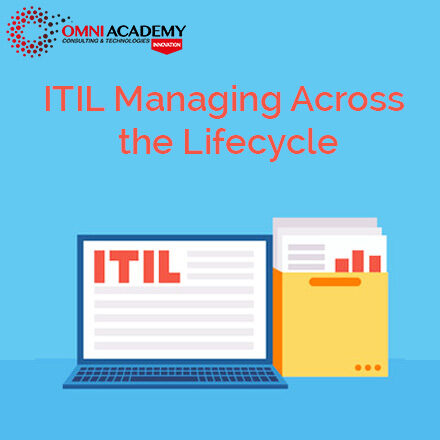Citrix 1Y0-312 Citrix Virtual Apps and Desktops 7 Advanced Administration
Citrix certification helps you earn admiration and recognition as an expert in your field of specialization and also excel in your career. Exam 1Y0-312 Citrix Certified Professional – Virtualization (CCP – V) validates the skills experienced IT solution builders, such as engineers and consultants, need to manage and support complex environments based on Citrix Virtual Apps and Desktops with Provisioning Services. The exam 1Y0-312 is focused on topics that are most important to those who manage and support a Citrix Virtual Apps and Desktops 7 in an on-premises environment or Citrix Cloud looking to expand their Citrix Virtual Apps and Desktops skills to an advanced level.
Course Key Learnings
- Implement Redundancy and Scalability
- Manage a Virtual Apps and Desktops Environment with Multiple Locations
- Implement Backups and Disaster Recovery
- Implement Advanced Authentication Methods
- Improve App and Data Security
- Secure Machines Running the Virtual Delivery Agent
- Advanced Troubleshooting
- App Layering and Creating the Layers
- Deploy a Layered Image using Citrix Virtual Apps and Desktops
- Explore Layer Priority and Maintain an App Layering Environment
- Workspace Environment Management (WEM) Administration
- Use WEM to Centralize Environment Management, Optimize Performance and Secure Environments.
- Migrate and Upgrade WEM
Course Outline
Architecture Overview
- Determine whether the number and sizing of the Citrix StoreFront components are appropriate for a production environment.
- Determine whether the number and sizing of the Citrix Gateway components are appropriate for a production environment.
- Determine whether the number and sizing of the Citrix infrastructure components are appropriate for a production environment.
- Determine whether the number and sizing of machines hosting HDX sessions is meeting the needs of a production environment
Manage a Virtual Apps and Desktops Environment with Multiple Locations
- Determine how an FMA Zone architecture can be used in an environment with multiple resource locations.
- Determine how to configure and manage VDA Registration in a multi-zone environment.
- Determine how to use zone preference settings.
- Determine how to configure Optimal Gateway Routing in a production environment.
- Determine how to configure Subscription Store synchronization for a given scenario.
Implement Backups and Disaster Recovery
- Determine how to perform backups of key components and data in a Citrix Virtual Apps and Desktops environment.
- Determine how to translate requirements from a disaster recovery plan into an action plan in a Citrix Virtual Apps and Desktops environment.
- Determine how to fail over a Citrix Virtual Apps and Desktops environment to a disaster recovery environment, and later restore the production environment.
Implement Advanced Authentication Methods
- Determine how one-time passwords can be used with RADIUS authentication in a Citrix Virtual Apps and Desktops environment.
- Determine how to implement smart card authentication in a Citrix Virtual Apps and Desktops environment.
- Determine how to implement ADFS and SAML authentication in a Citrix Virtual Apps and Desktops environment.
Improve App and Data Security
- Determine how to prevent jailbreak attacks by managing user assignments
- Determine how to minimize the impact of attacks.
Secure Machines Running the Virtual Delivery Agent
- Determine how to Encrypt VDA communications with TLS and how to enhance OS security through image management.
- Determine how to use GPOs and Citrix Policies to lock down machines running VDAs.
Advanced Troubleshooting
- Determine how to use various tools to troubleshoot a Citrix Virtual Apps and Desktops environment.
- Determine how to use basic PowerShell commands to get information about a Citrix Virtual Apps and Desktops environment.
- Determine how to troubleshoot StoreFront issues for a given scenario.
- Determine how to troubleshoot Citrix Gateway issues for a given scenario.
- Determine how to validate FMA services and SQL connection health in a Citrix Virtual Apps and Desktops environment.
- Determine how to troubleshoot VDA registration issues for a given scenario.
- Determine how to troubleshoot common HDX connection issues for a given scenario.
App Layering and Creating the Layers
- Determine how App layering components communicate.
- Determine how to create an OS Layer.
- Determine how to create a Platform Layer.
- Determine how to create an App Layer.
- Determine how to create an Elastic App Layer.
- Determine how to create User Layers.
Deploy a Layered Image using Citrix Virtual Apps and Desktops
- Determine how to create an App Layering template
- Determine how a Citrix Virtual Apps and Desktops image deployment changes when using Citrix App Layering.
Explore Layer Priority and Maintain an App Layering Environment
- Determine how layer priority affects the composition of layered images.
- Determine how to update different types of layers.
- Determine how to maintain and update the App Layering environment.
- Determine additional App Layering considerations and how to locate additional information as needed.
Workspace Environment Management (WEM) Administration
- Determine how to deploy the components of a Workspace Environment Management (WEM) solution.
- Determine how to perform general administration of WEM in a given scenario.
Use WEM to Centralize Environment Management, Optimize Performance and Secure Environments
- Determine how to manage user resources with WEM in a given scenario.
- Determine how to manage user profiles using WEM in a given scenario.
- Determine how to use various WEM Transformer features in a given scenario.
- Determine how to optimize machine performance using WEM
- Determine how user logon times are optimized using WEM.
- Determine how to use WEM to increase the security of a Citrix Virtual Apps and Desktops environment.
Migrate and Upgrade WEM
- Determine how to migrate user environment management to WEM in a given scenario.
- Determine how to upgrade a WEM deployment in a given scenario.
- Determine how to implement redundancy in a WEM deployment.
Final Project
Who this course is for:
- Anyone who wants to passthe Citrix Exam 1Y0-312 Citrix Virtual Apps and Desktops 7 Advanced Administration certification
- IT Professionals
 Your FREE eLEARNING Courses (Click Here)
Your FREE eLEARNING Courses (Click Here)
International Student Fee: 500 USD
Flexible Class Options
- Evening Classes | Corporate BootCamp Workshops | Fast-Track
- Week End Classes For Professionals SAT | SUN
- Online Classes Available
Related Courses
Industry 4.0 Associate – IIoT, Networking & Data Analytics
Firewall Security – CCNA System & Networking
Computer Networking for Beginners
A+ Certification – CompTIA Networking Course