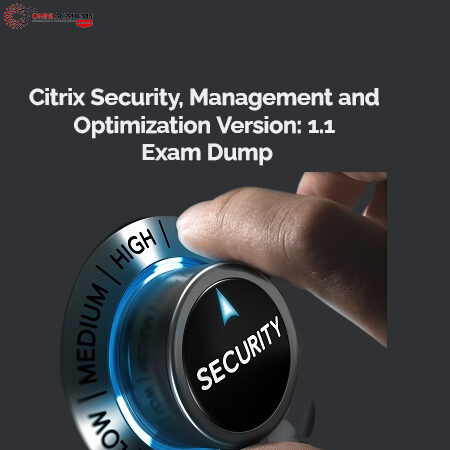CompTIA A+ Core 1 and Core 2 Exams 220-1101 and 220-1102 Training
The CompTIA A+ (220-1101 & 220-1102) course is a comprehensive collection covering the course contents for Core 1 and Core 2 exams of CompTIA A+ certification. This course is specifically designed for candidates aspiring to appear for the certification exams. The course helps the candidates to grasp the concepts and prepare for the exams in a short time period. CompTIA A+ certification is essential for professionals in the field of IT especially IT support, and IT administration.
Course Key Learnings
- Understand the basics of personal computers
- Learn about the hardware components of a computer
- Troubleshoot printers
- Manage and operate mobile devices
- Understand the basics of computer networking
- Troubleshoot hardware and network issues
- Learn about virtualization and cloud computing
- Get familiar with different operating systems such as Windows, MacOS and Linux
- Install Windows operating system
- Manage and configure Windows operating system
- Understand different types of cyber-attacks and learn to secure the systems against them
- Troubleshoot software issues
- Create operational procedures and documentation to efficiently run the IT systems
Course Content
- Chapter 1 Motherboards, Processors, and Memory
- Understanding Motherboards
- Motherboard Form Factors
- System Board Components
- Understanding Processors
- CPU Architecture
- CPU Characteristics
- Understanding Memory
- Important Memory Terms
- Types of Memory
- Memory Packaging
- Understanding Cooling Systems
- Fans
- Memory Cooling
- Hard Drive Cooling
- Chipset Cooling
- CPU Cooling
Chapter 2 Expansion Cards, Storage Devices, and Power Supplies
Installing and Configuring Expansion Cards
Network Interface Card
Input/Output
Adapter Configuration
Understanding Storage Devices
Hard Disk Drive Systems
Solid- State Drives
Raid
Removable Storage and Media
Installing, Removing, and Configuring Storage Devices
Understanding Power Supplies
Power Supply Input
Power Supply Output and Ratings
Power Connectors
Modular Power Supplies
Redundant Power Supplies
Replacing Power Supplies
AC Adapters as Power Supplies
Chapter 3 Peripherals, Cables, and Connectors
Understanding Cables and Connectors
Input and Output Devices
Storage Devices
Understanding Cables and Connectors
Peripheral Cables and Connectors
Serial Ports
Hard Drive Cables and Connectors
Chapter 4 Printers and Multifunction Devices
Understanding Print Technologies and Imaging Processes
Impact Printers
Inkjet Printers
Laser Printers
Thermal Printers
3D Printers
Installing and Maintaining Printers
Printer Interface Components
Installing and Sharing Local Printers
Installing and Sharing Networked Printers
Performing Printer Maintenance
Installing Printer Upgrades
Chapter 5 Networking Fundamentals
Understanding Networking Principles
Network Types
Primary Network Components
Network Operating Systems
Network Resource Access
Network Topologies
Rules of Communication
Identifying Common Network Hardware
Network Interface Cards
Cables and Connectors
Networking Components
Chapter 6 Introduction to TCP/IP
Understanding TCP/IP
TCP/IP Structure
Understanding IP Addressing
Understanding DHCP and DNS
Understanding Virtual Networks
Virtual Local Area Networks
Virtual Private Networks
Chapter 7 Wireless and SOHO Networks
Understanding Wireless Networking Technologies
Networking Standards
Bluetooth Networking
Long- Range Fixed Wireless
Radio Frequency Networking Standards
Installing and Configuring SOHO Networks
Keys to Planning a Network
Choosing an Internet Connection
Choosing Internal Network Connections
Installing the Network Infrastructure
Configuring Wireless Routers and Access Points
Chapter 8 Network Services, Virtualization, and Cloud Computing
Understanding Network Services
Server Roles
Internet Appliances
Legacy/Embedded Systems
Internet of Things Devices
Understanding Virtualization and Cloud Computing
Concepts of Cloud Computing
Concepts of Virtualization
Chapter 9 Laptop and Mobile Device Hardware
Working with Laptop and Mobile Device Hardware
Understanding the Differences between Device Types
Disassembling and Reassembling Laptops
Installing and Configuring Laptop Hardware
Setting Up and Configuring Accessories and Ports
Chapter 10 Mobile Connectivity and Application Support
Understanding Mobile Connectivity
Understanding Cellular Networking Standards
Using Cellular Data Connections
Establishing Wi- Fi Connectivity
Establishing Bluetooth Connectivity
Understanding Mobile App Support
Understanding Location Services
Understanding Mobile Device and App Management
Configuring Mobile Device Synchronization
Syncing Android Devices
Chapter 11 Troubleshooting Methodology and Resolving Core Hardware Problems
Using the Troubleshooting Best Practice Methodology
Step 1: Identify the Problem
Step 2: Establish a Theory
Step 3: Test the Theory
Step 4: Establish a Plan of Action
Step 5: Verify Functionality
Step 6: Document Findings
Troubleshooting Motherboards, CPUs, RAM, and Power Problems
Identifying General Hardware Symptoms and Causes
Identifying BIOS/UEFI and POST Routine Problems
Identifying Motherboard and CPU Problems
Identifying Memory Issues
Identifying Power Supply Problems
Chapter 12 Hardware and Network Troubleshooting
Troubleshooting Storage Drives and RAID Arrays
Lights and Sounds
Devices Not Found
Performance Issues
S.M.A.R.T. Diagnostics
RAID Issues
Optical Drive Issues
Troubleshooting Video, Projector, and Display Issues
Video Input Issues
Video Image Problems
Other Display Issues
Troubleshooting Common Mobile Device Issues
Power and Heat Issues
Input Problems
Connectivity Issues
Physical Damage and Malware
Troubleshooting Printer Problems
Impact Printer Problems
Inkjet Printer Problems
Laser Printer Problems
Managing Print Jobs
Troubleshooting Networking Problems
Using Network Troubleshooting Tools
Resolving Connectivity Issues
Chapter 13 Operating System Basics
Understanding Operating Systems
Operating System Terms and Concepts
Operating Systems
Minimum System Requirements
Understanding Applications
System Requirements for Applications
Application Installation
Security Considerations
Other Considerations for New Applications
Chapter 14: Introduction to Windows 10
Windows Editions
Windows Features
The Windows Interface
What’s in a Window?
File Management
Chapter 14 Windows Configuration
Interacting with Operating Systems
Task Manager
Microsoft Management Console
Additional Tools
Control Panel
Windows Settings
The Windows Registry
Disk Management
Getting Disks Ready to Store Files and Programs
Checking the Health of Hard Disks and Optimizing Their Performance
Chapter 15 Windows Administration
Installing and Upgrading Windows
Windows Installation Options
The Installation Process
The Upgrade Process
Repair Installation
Recovery Partition
Side- by- Side Upgrading Windows
Image Deployment
Upgrading Editions of Windows
Security and Feature Updates
Installation/Upgrade Boot Options
Considerations
Command- Line Tools
Networking in Windows
Networking Models
User Authentication
Establishing a Network Connection
Accessing Resources
Firewall Settings
Client Network Configuration
Chapter 16 Working with macOS and Linux
macOS and Linux
Applications on macOS
Installing Applications from the App Store
Installing Downloadable Applications
Managing Applications
Creating Shortcuts
Best Practices
Scheduled Backups
Scheduled Disk Maintenance
System Updates/App Store
Patch Management
Driver/Firmware Updates
Antivirus/Antimalware Updates
Tools
System Preferences
Features
Basic Linux Commands
Understanding the Syntax of Shell Commands
Discovering and Using Linux Commands
Chapter 17 Security Concepts
Physical Security Concepts
Access Control Vestibule
Badge Reader
Video Surveillance
Motion Sensors
Alarm System
Door Locks
Equipment Locks ‘
Security Guards
Fences
Bollards
Physical Security for Staff
Key Fobs
Smartcards and RFID Badges
Keys
Biometrics
Chapter 18 Securing Operating Systems
Working with Windows OS Security Settings
Users and Groups
User Authentication
NTFS vs. Share Permissions
Shared Files and Folders
System Files and Folders
Windows Security Features
Web Browser Security
Browser Download and Installation
Extensions and Plug- ins
Credentials Managers
Secure Data Transfers
Settings
Firewalls
Chapter 19 Troubleshooting Operating Systems and Security
Troubleshooting Common Microsoft Windows OS Problems
Common Symptoms
Common Troubleshooting Steps
Troubleshooting Security Issues
Common Symptoms
Identify and Verify Malware Symptoms
Quarantine Infected Systems
Disable System Restore in Windows
. Remediate Infected Systems
Schedule Scans and Run Updates
Enable System Restore and Create a Restore Point in Windows
Chapter 20 Scripting and Remote Access
Scripting
Scripting Basics
Scripting Languages
Scripting Use Cases
Script Considerations
Remote Access
Remote Desktop Protocol
Virtual Private Network (VPN)
Virtual Network Computing
Telnet
Who this course is for:
Network administrator
System administrator
IT/IS support manager
IT help-desk engineers
Technical support engineers
International student Fees: 400USD
Job Interview Preparation (Soft Skills Questions & Answers)
- Tough Open-Ended Job Interview Questions
- What to Wear for Best Job Interview Attire
- Job Interview Question- What are You Passionate About?
- How to Prepare for a Job Promotion Interview
Your FREE eLEARNING Courses (Click Here)
Internships, Freelance and Full-Time Work opportunities
- Join Internships and Referral Program (click for details)
- Work as Freelancer or Full-Time Employee (click for details)
Flexible Class Options
- Week End Classes For Professionals SAT | SUN
- Corporate Group Trainings Available
- Online Classes – Live Virtual Class (L.V.C), Online Training
Related Courses
CCNA Routing & Switching Certification
CompTIA Security+ Certification Course
A+ Certification – Computer Networking Course