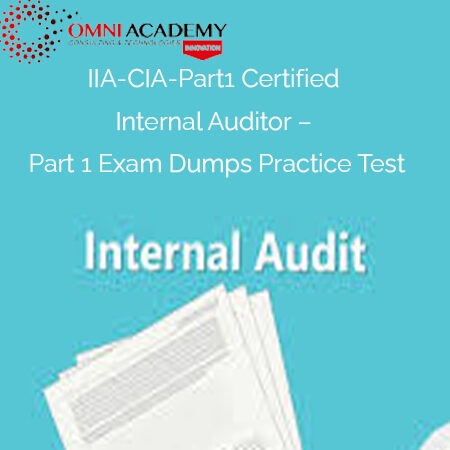MS Access Database Basic to Advance Complete Course
Microsoft Access is a highly worthwhile skill to have at your command as this very popular database application is widely used across many employment sectors.
In this basic to advanced training programme you’ll be guided through many aspects of Access including; database terminology; planning and design; defining relationships and creating a table; editing data; using advanced tools; using the query wizard; adding a field; exporting an html document; adding charts to forms; and creating macros.
In this course, you will expand your knowledge of relational database design, write advanced queries, structure existing data, validate data entered into a database, and customise reports. Extending your knowledge of Microsoft Access will result in a robust, functional database for your users.
Prerequisites:
You don’t need to have any specific previous experience or knowledge before starting this course.
Learning Outcomes
Upon successful completion of this subject the student will be able to:
– Create a well-designed database to hold a collection of related data
– Use complex queries to group and summarize data to meet business operational needs
– Create a system of forms for the input and editing of the data
– Effectively present data in printed form, using appropriate layouts and formatting, customized as necessary
COURSE OUTLINE
Introduction
– Objectives
– Database Concepts
– RDBMS: Relational Database Management System
– Elements of an Access Database
– Tables, Forms, Queries & Reports
– A Database Plan
Tables
– Access Field Types
– Create Table with Table Design View
– Creating Employee Database
– Establishing Relationship
– Field Properties
– Fill in Default Values
– Validation Rules
– Check Data Against Input Masks
– Valid Input Mask Characters
– Format Property (Numbers)
– Format Property (Date/Time)
– Format Property (Text)
– Lookup Values from a List or Table
– Setting Table Properties
Forms
– Understanding AutoForms
– AutoForm: Columnar, Tabular, Datasheet
– Create a Single Table Form with Wizard
– Create a Multi Table Form with Wizard
– The Form Design View Window
– Properties Sheet Categories
– Customize a Form’s Layout
– Formatting Tips
– Add Fields to a Form
– Add Text to a Form
– Show a Yes/No Field as Check Box
– Use Combo Boxes and List Boxes
– Use Pictures, Lines and Boxes in a Form
– Use Tab Control
– Change the Record Source of Form
Filters
– Difference between Filters and Queries
– Filter Records Using One Field
– Filter By Selection
– Filter Excluding Selection
– Filter For
– Filter by Form
– Filter Using Multiple Fields and Values (AND) (OR)
Queries
– Find Records with Select Queries
– What is a query?
– Types of Queries in Access
– Creating Single Table Queries
– Filtering and Sorting with Query By Example
– Look for Special Criteria
– OR Queries
– AND Queries
– Multi Table Queries
– Create Calculated Fields
– Parametric Queries
– Summarize Data with Simple Query Wizard
– Add Records from One Table to Another
– Update Records
– Delete Records with a Query
Reports
– Options for Creating a New Report
– Auto Reports (Columnar & Tabular)
– The Report Wizard
– A Single Table Report
– A Multi Table Report
– A Summary Report With Details
– Customize Reports
– Define A Calculated Field
Switch Board
– Creating a Switch Board with Switch Board Manager
– Customizing Switch Boards
– Creating Switch Board Menus
– Setting Startup Options
Final Project:
Career path
Being proficient in Access can open the door to many career opportunities such as:
- Database Developer
- Data Analyst
- Business Analyst
Flexible Class Options
- Morning | Evening Classes | FREE Workshops | Fast-Track
- Week End Classes For Professionals SAT | SUN
- Online Classes – Live Virtual Class (L.V.C)
Recommended Courses
Advanced Diploma in Web Development (Fed Govt. Program)
Python programming – Mastering Paython
Mobile Application Development
Game Design and Development Diploma
Game Development – Unity 3D 2D
Diploma in Graphics & Animation Course[/vc_column_text][/vc_column][/vc_row]