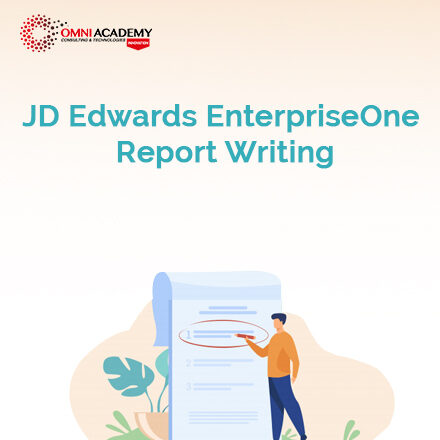Microsoft 77-884 Outlook 2010 Version: 1.0 Certification Exam Dumps Practice Test
The Microsoft Outlook pre employment test measures a person’s skills in Microsoft Outlook. It speeds up your recruitments by allowing you to quickly assess the skills of your candidates on Microsoft Outlook. It is made up of different types of questions reproducing situations encountered in a professional environment. At the end of the test, a precise report with the candidate’s skills in % is sent to you automatically.
In this domain, candidates are tested on their knowledge of the Outlook interface (ribbon, navigation pane, folders, inbox items), the customization of each item, and the use of the Out of Office Assistant and the print options manager. This is also where you will find questions about data management, archiving and backup, and creating and customizing accounts.
Free Practice Exam
Outlook Practice Tests
These performance-based assessment and test preparation tools help individuals achieve certification credentials. Many of your students will be anxious to assess their knowledge of applications prior to taking the certification exams. Additionally, we recognize the need for educators to properly assess an individual’s knowledge. Certiport provides CertPREP Practice Tests that are powered by GMetrix. These tests, with included reporting and insight features, ensure your students are adequately prepared to take their certification exam.
Why Practice Tests?
- Enhance learning through self-paced practice questions
- Build familiarity with the testing environment
- Increase confidence towards certification exams
- Better prepare students to pass certification exams
FAQ’s
- Integrated platform to manage user data
- Send, Receive and Forward Emails
- Allows management of Calendar, Tasks, Notes & Tasks
- Available on Windows, Mac, IOS/Android, and in the browser
Explain what is POP3 protocol?
POP3 means Post Office Protocol 3 is a protocol that offers a simple way for users to use mailboxes and download messages to their computers. It allows users to download mails from the mail server to the local server and enables you to read the mail even if you are offline.
Explain what is SMTP protocol?
SMTP or Simple Mail Transfer Protocol allows you to send emails and not to receive them, it act as Mail Transfer Agent (MTA) to deliver your e-mail to the recipient’s mail server.
Explain what is new in Outlook 2013?
In Outlook 2013, the new feature includes
- Preview message in the message list: You can figure it out from the message list itself, what message to read and what to be ignored, as you can see a little description of mail on the mailing list.
- Quicker respond with inline replies: Just with one click you can reply to the mail sender and act as a real-time chat
Mention what is the short cut used to undelete a message in an Outlook?
To delete a message in an Outlook, you can use shortcut Cntrl+Z
Explain how to purge deleted messages automatically in Outlook?
To purge deleted messages automatically in Outlook
- Open the folder in the IMAP account you want to set up for automation purging
- Choose – edit ->Purge ->Purge Options from the main menu
- Ensure Purge items when switching folders while online is checked
- Click OK
Mention what is the short cut for switching to tasks and switching to mail in Outlook 2013?
- Short cut for switching to tasks: Ctrl+4
- Short cut for switching to mail: Ctrl+1
Job Interview Preparation (Soft Skills Questions & Answers)
Internships, Freelance and Full-Time Work opportunities
Flexible Class Options
- Week End Classes For Professionals SAT | SUN
- Corporate Group Trainings Available
- Online Classes – Live Virtual Class (L.V.C), Online Training
Related Courses