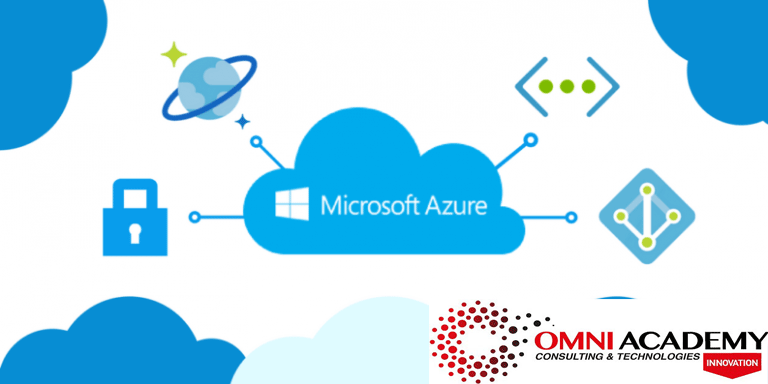
Align requirements with cloud types and service models in Azure Sky blue backings three ways to deal with sending cloud assets – open, private, and the half breed cloud. Choosing between them will change a few elements of the administrations you move into Azure including cost, support necessities, and security. Right now, will take a gander at all three sorts and assist you with settling on an educated choice about which one to use for your administrations. We’ll additionally rapidly take a gander at the administration models bolstered by Azure which can assist you with deciding the administrations you should begin with when arranging out an Azure organization.
Control Azure services with the CLI
The Azure portal is great for performing single tasks, and to see a quick overview of the state of your resources. But for tasks that need to be repeated daily, or even hourly, using the command line and a set of tested commands or scripts can help get your work done more quickly and avoid errors.
Suppose you work at a company that develops Azure Web Apps. These are applications hosted in Azure, with all the benefits of automatically configured security, load balancing, management, and so on. You’re currently testing a web app that generates sales forecasts, based on a range of inputs from different databases and other data sources. Your developers use Windows, Linux, and Mac computers, and use a GitHub repository for daily builds of the applications.
Automate Azure tasks using scripts with PowerShell
You have been executing multiple rounds of tests on a single VM but noticed that changes in the database and configuration files can cause inconsistent results. In one case, a bug created a phone call record with no corresponding customer in the database. The orphaned record caused subsequent integration tests to fail even after the bug was fixed. You plan to solve this problem by using a fresh VM deployment for each testing cycle. You want to automate the VM creation setup because it will be executed many times per week.
Predict costs and optimize spending for Azure
When planning a solution in the cloud, there’s always the challenge of balancing cost against performance. It can feel like a guessing game whether your selected options will stay within budget or if you’ll have a surprise on your next bill.
You need to be able to confidently answer several questions:
- What will this solution cost this fiscal year?
- Is there an alternate configuration you could use to save money?
- Can you estimate how a change would impact your cost and performance without putting it into a production system?
Control and organize Azure resources with Azure Resource Manager
Use Azure Resource Manager to organize resources, enforce standards, and protect critical assets from deletion.
In this module, you will:
- Use resource groups to organize Azure resources
- Use tags to organize resources
- Apply policies to enforce standards in your Azure environments
- Use resource locks to protect critical Azure resources from accidental deletion
Move Azure resources to another resource group
You’re the subscription owner for the marketing department at your company. Some resources created for development work were put into the same resource group as a production website. Your department recently had an incident where someone deleted a resource group that they thought was used only for development resources. However, the person inadvertently deleted some production resources in that resource group. You now need to move development resources out of the resource group that has the production resources.
Azure Management

Recommended Trainings
Microsoft Azure Training – Administrator Associate (AZ-103)
AWS Cloud Developer Training – Exam 4504
AWS Certified Solutions Architect-Associate+Professional (2 in 1)
Docker Training (DevOps) with Kubernetes and Swarm
Mastering Python – Machine Learning Training Course
CompTIA Cyber Security Analyst (CySA+) Certification
CCNA Routing & Switching Certification
Data Sciences Specialization Course
Ethical Hacking Certification Training Course | with KALI LINUX





Leave a Reply