
Azure provides a variety of ways to store data: unstructured, archival, relational, and more. Learn the basics of storage management in Azure, how to create a Storage Account, and how to choose the right model for the data you want to store in the cloud.
Choose a data storage approach in Azure
Data comes in different shapes and sizes, and no single storage solution fits all data. For example, an online retail website has a number of distinct data sets that are all used to run the business: product catalog data, media files like photos and videos, and financial business data. Each data set has different requirements, and it’s your job to figure out which storage solution is best. The key factors to consider in deciding on the optimal storage solution are: how to classify your data, how your data will be used, and how you can get the best performance for your applicatio
Create an Azure Storage account
Create an Azure Storage account with the correct options for your business needs.
In this module, you will:
- Decide how many storage accounts you need for your project
- Determine the appropriate settings for each storage account
- Create a storage account using the Azure portal
Connect an app to Azure Storage
Imagine you’re building a photo-sharing application. Every day, thousands of users take pictures and rely on your application to keep them safe and make them accessible across all their devices. Storing these photos is critical to your business, and you would like to ensure that the system used in your application is fast, reliable, and secure. Ideally, this would be done without you having to build all these aspects into the app.
Azure Storage provides such power, resiliency, and performance in the cloud. This module will provide you with the knowledge to be able to utilize the power of Azure Storage to achieve the reliability and performance in your app that you require. This knowledge can then be applied to any application.
Secure your Azure Storage account
- Explore the Azure Data Lake enterprise-class security features.
- Understand storage account keys.
- Understand shared access signatures.
- Understand transport-level encryption with HTTPS.
- Understand Advanced Threat Protection.
- Control network access.
Store application data with Azure Blob storage
Suppose you work at an augmented-reality gaming company. Your game runs on every mobile platform. You want to add a new feature to let users record video clips of their gameplay and upload the clips to your servers. Users will be able to watch clips directly in the game or through your website. You plan to log every upload and viewing for use in analytics and for traceability.
You need a storage solution that can handle thousands of simultaneous uploads, massive amounts of video data, and constantly growing log files. You also need to add the viewing functionality to all your mobile apps and your website, so you want API access from multiple platforms and languages.
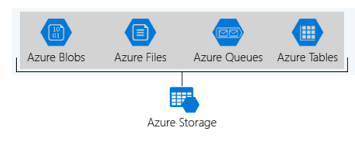
Related Courses – Learn Online Now
Microsoft Azure Training – Administrator Associate (AZ-103)
AWS Cloud Developer Training – Exam 4504
AWS Certified Solutions Architect-Associate+Professional (2 in 1)
Docker Training (DevOps) with Kubernetes and Swarm
Mastering Python – Machine Learning Training Course
CompTIA Cyber Security Analyst (CySA+) Certification
CCNA Routing & Switching Certification
Data Sciences Specialization Course
Ethical Hacking Certification Training Course | with KALI LINUX






Leave a Reply