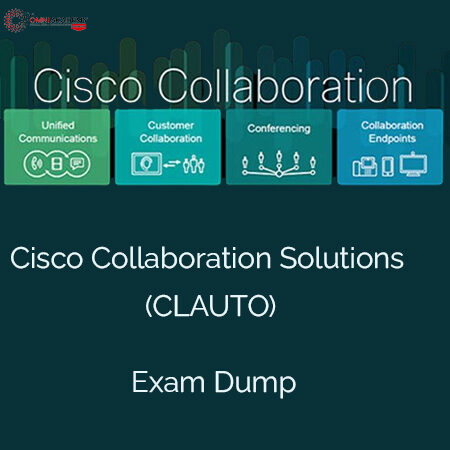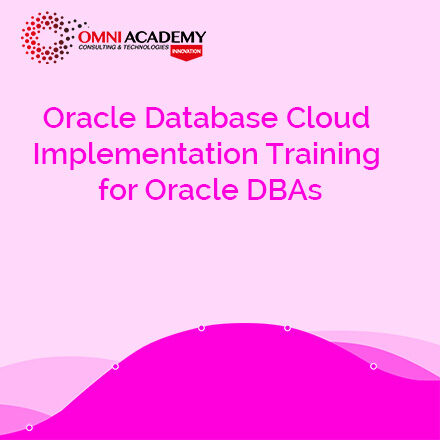Complete Web Development with Nodejs
According to the latest StackOverFlow survey NodeJS is the most popular framework in software development. NodeJS is in high demand and JavaScript developers who have NodeJS in their tool-belt earns high salary. This course is designed to teach you all the important parts of the NodeJS framework by building real world, data driven applications. After completing this course you will be ready to build full stack web applications using NodeJS .
Course Key Learnings:
- Understand Node.js event-based programming
- Create a web server and build web applications on it
- Create and use modules
- Build a web application using promises,buffers and streams
- Improve an application with robust error handling
- Use Node.js to connect to a database
Course Content:
Module-1 HTML
- Introduction to HTML
- Browsers and HTML
- Editor’s Offline and Online
- Tags, Attribute and Elements
- Doctype Element
- Comments
- Headings, Paragraphs, and Formatting Text
- Lists and Links
- Images and Tables
Module-2 CSS
- Introduction CSS
- Applying CSS to HTML
- Selectors, Properties and Values
- CSS Colors and Backgrounds
- CSS Box Model
- CSS Margins, Padding, and Borders
- CSS Text and Font Properties
Module-3 JavaScript
- Introduction to JavaScript
- Applying JavaScript (internal and external)
- Understanding JS Syntax
- Introduction to Document and Window Object
- Variables and Operators
- Data Types and Num Type Conversion
- Math and String Manipulation
- Objects and Arrays
- Date and Time
- Conditional Statements
- Switch Case
- Looping in JS
- Functions
Module-4 Introduction To NodeJS
- Module Introduction
- Installing NodeJS
- Executing NodeJS Code
- Creating a Custom NodeJS Server
- Handling Requests & Creating Custom Responses
- Doing More Server-side Work
- Learning Check: NodeJS Basics
Module-5 Enhancing NodeJS With ExpressJS (Restraunts Finder App)
- Module Introduction
- Installing Express with “npm”
- Creating a Server with Express & Handling Requests + Responses
- Parsing User Data With Express
- Storing Data in (Server-side) Files
- More About The “JSON” Format
- Reading File Data & Returning Dynamic Responses (Dynamic HTML Code)
- Enhancing the Developer Workflow with “nodemon”
Module-6 Deepdiving Into Express (Restraunts Finder App)
- Module Introduction
- Creating a Starting Project & What Needs To Change
- Setting Up A Basic Express App
- Serving HTML Files With Node & Express
- Serving Static Files (CSS & JavaScript)
- Parsing Form Data & Redirecting Requests
- Adding the EJS Template Engine
- Rendering Dynamic Content With Templates
- Outputting Repeated Content With EJS & Loops
- Rendering Conditional Content
- Including Partial Content
- EJS & IDE Support
Module-7 Handiling Dynamic Roots (URLs) Errors (Restraunts Finder App)
- Module Introduction
- Introducing Dynamic Routes
- Managing Data with Unique IDs
- Loading & Displaying Detail Data
- Showing a 404 Page For “Not Found” Cases
- More 404 Page Usage (Non-Existent Routes)
- Handling Server-Side Errors (500 Status Code)
- Working With Status Codes
- Code Refactoring & Adding More Functions
- Importing & Exporting Code In NodeJS
- Using The Express Router To Split The Route Configuration
- Introducing Query Parameters (& Hidden Form Fields)
- Query Parameters vs Route Parameters
Module-8 Introduction To MongoDB
- Introducing MongoDB
- Installing MongoDB
- Installing the MongoDB Shell
- Inserting Data with MongoDB
- Reading & Filtering Data
- Updating Documents In A MongoDB Database
- Deleting Documents With MongoDB
- Planning a Complete Database Design / Layout
- Implementing the Planned Design & Layout
Module-9 NodeJS And MongoDB (Blog App)
- Module Introduction
- Planning the Database Structure & Layout
- Project & Database Initialization
- Connecting to MongoDB – Potential Error
- Connecting to MongoDB (from inside NodeJS)
- Fetching & Displaying A List Of Authors
- Inserting Documents (New Posts)
- Fetching & Displaying Documents
- MongoDB Projection & NodeJS
- Fetching a Single Document
- Transforming & Preparing Data
- Updating Documents
- Deleting Documents
- ExpressJS & Handling Asynchronous Code Errors
Module-10 Ajax & Asyncronous JS-driven Http Requests (Blog App)
- Introduction
- What Is Ajax? And Why Would We Need It?
- What is “Ajax”?
- The Starting Project & A Problem
- Sending & Handling a GET Ajax Request
- Updating The DOM Based On The Response
- Preparing The POST Request Data
- Sending & Handling a POST Ajax Request
- Improving The User Experience (UX
- Handling Errors (Server-side & Technical)
- HTTP Methods
Who’s this course for
This course is aimed at JavaScript developers who wish to use Node.js to build fast, efficient and scalable applications.
COURSE Prerequisite
An understanding of HTML and CSS selectors,as well as some knowledge of JavaScript is required. This knowledge can be obtained by attendance on the pre-requisite courses.
International Student Fess: 400 US$
Job Interview Preparation (Soft Skills Questions & Answers)
- Tough Open-Ended Job Interview Questions
- What to Wear for Best Job Interview Attire
- Job Interview Question- What are You Passionate About?
- How to Prepare for a Job Promotion Interview
 Your FREE eLEARNING Courses (Click Here)
Your FREE eLEARNING Courses (Click Here)
Internships, Freelance and Full-Time Work opportunities
Flexible Class Options
- Week End Classes For Professionals SAT | SUN
- Corporate Group Trainings Available
- Online Classes – Live Virtual Class (L.V.C), Online Training
Related Courses
Complete NodeJS Developer Training
Full Stack Development with React and Node.js
Node.js Developer with MongoDB