FortiGate Security NSE-4
In this course, you will learn how to use the most common FortiGate features, including security profiles. In interactive labs, you will explore firewall policies, the Fortinet Security Fabric,user authentication, and how to protect your network using security profiles, such as IPS, antivirus, web filtering, application control, and more. These administration fundamentals will provide you with a solid understanding of how to implement basic network security.
Course Key Learnings:
After completing this course, you will be able to:
- Deploy the appropriate operation mode for your network
- Use the GUI and CLI for administration
- Control network access to configured networks using firewall policies
- Apply port forwarding, source NAT, and destination NAT
- Authenticate users using firewall policies
- Understand encryption functions and certificates
- Inspect SSL/TLS-secured traffic to prevent encryption used to bypass security policies
- Configure security profiles to neutralize threats and misuse, including viruses, torrents, and inappropriate
websites - Apply application control techniques to monitor and control network applications that might use standard or non-standard protocols and ports
- Fight hacking and denial of service (DoS)
- Collect and interpret log entries
- Identify the characteristics of the Fortinet Security Fabric
Course Content:
Lesson1: Introduction
- Overview
- Accessing the Fortigate
- Modes of Operation
- Administrative Access
- Networking
Lesson2: Firewall Policies
- Introduction
- Matching Criteria and Actions
- Configuring Firewall Policies
- Managing Firewall Policies
- Monitoring Firewall Policies
Lesson3: Firewall Authentication
- Introduction
- Remote Authentication Servers
- User Groups
- Firewall Policies for Authentication
- Authenticating through Captive Portal
- Monitoring and Troubleshooting
Lesson5:Network Address Translation
- Introduction
- Firewall Policy NAT
- Central NAT
- Best Practices and Troubleshooting
Lesson6: Certificate Opertaions
- Introduction
- Inspect Encrypted Data
- Manage Digital Certificates
Lesson7: Application Controls
- Introduction
- Configuration
- Logging and Monitoring
- Best Practices and Troubleshooting
Lesson8: Antivirus
- Introduction
- Scanning Modes
- Configuration
- Best Practices
- Troubleshooting
Lesson9: Intrusion Prevention and Denial of Service SCORM package
- Intrusion Prevention System
- Denial of Service
- Best Practices
- Troubleshooting
Lesson10:SSL-VPNSCORM
- Introduction
- Deployment Modes
- Configuring SSL VPN’s
- Realms and Personal Benchmarks02:44
- Monitoring and Troubleshooting
Lesson 11: Web Filtering
- Additional Proxy Based Features
Prerequisites
- Knowledge of network protocols
- Basic understanding of firewall concepts
International Student Fee 600 USD
Job Interview Preparation (Soft Skills Questions & Answers)
- Tough Open-Ended Job Interview Questions
- What to Wear for Best Job Interview Attire
- Job Interview Question- What are You Passionate About?
- How to Prepare for a Job Promotion Interview
 Your FREE eLEARNING Courses (Click Here)
Your FREE eLEARNING Courses (Click Here)
Internships, Freelance and Full-Time Work opportunities
Flexible Class Options
- Week End Classes For Professionals SAT | SUN
- Corporate Group Trainings Available
- Online Classes – Live Virtual Class (L.V.C), Online Training
Popular Courses






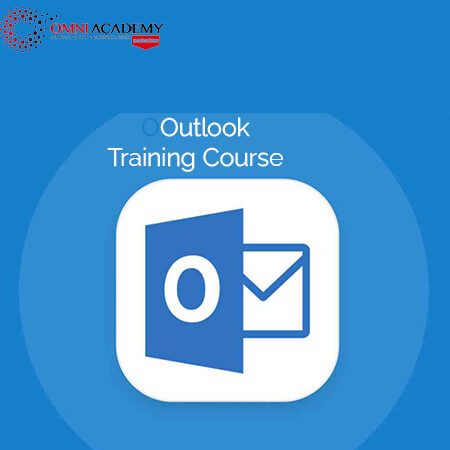


 WhatsApp Us
WhatsApp Us