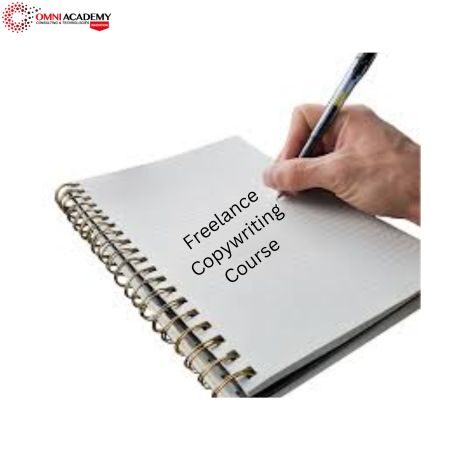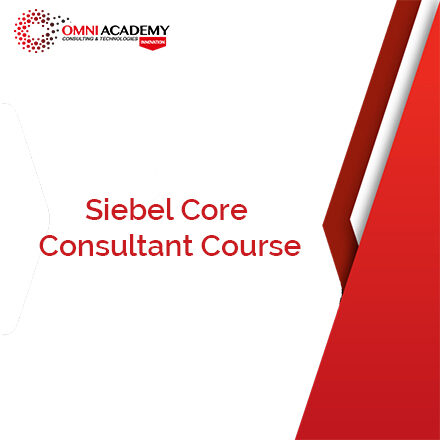Freelance Bootcamp-Automate Project Management with GitHub’s Kanban Board
Welcome to the “Freelance Bootcamp: Automate Project Management with GitHub’s Kanban Board” course! This course is designed to help freelancers streamline their project management processes using GitHub’s Kanban board. By leveraging this powerful tool, you can improve your efficiency, keep projects organized, and deliver high-quality work on time.
Course Objectives:
- Understand the basics of GitHub and its project management features.
- Learn how to set up and customize a Kanban board on GitHub.
- Automate tasks and workflows to save time and reduce manual work.
- Effectively manage your projects and track progress using the Kanban board.
- Collaborate with clients and team members seamlessly.
Course Content
Module 1: Introduction to GitHub and Kanban Boards
- Overview of GitHub
- Introduction to GitHub: What it is and how it works
- Key features and benefits for freelancers
- Understanding Kanban Boards
- The principles of Kanban: Visualizing work, limiting work in progress, and maximizing efficiency
- How Kanban boards help in project management
- Setting Up a GitHub Account
- Creating a GitHub account
- Navigating the GitHub interface
Module 2: Setting Up Your Kanban Board
- Creating a New Project
- Setting up a new project in GitHub
- Choosing the Kanban board template
- Customizing Your Kanban Board
- Adding columns: To Do, In Progress, Done, and custom columns
- Adding and managing tasks (issues) on your board
- Using Labels and Milestones
- Creating and applying labels for better organization
- Setting up milestones to track project phases and goals
Module 3: Automating Workflows
- Introduction to GitHub Actions
- What are GitHub Actions?
- How GitHub Actions can automate your workflow
- Setting Up Automation Rules
- Automating task transitions between columns
- Automating repetitive tasks and notifications
- Using Templates and Pre-built Actions
- Exploring GitHub’s marketplace for pre-built actions
- Implementing templates for common workflows
Module 4: Managing Projects with the Kanban Board
- Task Management
- Creating, assigning, and prioritizing tasks
- Updating and tracking task progress
- Collaborating with Clients and Team Members
- Inviting collaborators to your project
- Effective communication and collaboration through GitHub
- Tracking Progress and Productivity
- Using the Kanban board to monitor project status
- Analyzing workflow efficiency and bottlenecks
Module 5: Advanced Tips and Best Practices
- Optimizing Your Kanban Workflow
- Best practices for maintaining an efficient Kanban board
- Tips for staying organized and productive
- Integrating Other Tools
- Integrating GitHub with other project management and communication tools (e.g., Slack, Trello)
- Using third-party integrations to enhance your workflow
- Scaling Your Project Management
- Managing multiple projects with GitHub’s Kanban boards
- Strategies for scaling your freelance business
Final Project
Who’s this Course for
This course is designed for:
- Freelancers and independent contractors who want to streamline their project management workflow
- Small business owners or entrepreneurs who want to manage their projects more efficiently
- Developers and software engineers who want to automate their project management tasks and improve collaboration with their team
- Project managers who want to learn how to use GitHub’s Kanban board to manage their projects more effectively
- Anyone who wants to learn how to use GitHub’s features to automate their project management tasks and improve their workflow
International Student Fees: USD150$
Job Interview Preparation (Soft Skills Questions & Answers)
- Tough Open-Ended Job Interview Questions
- What to Wear for Best Job Interview Attire
- Job Interview Question- What are You Passionate About?
- How to Prepare for a Job Promotion Interview
Stay connected even when you’re apart
Join our WhatsApp Channel – Get discount offers
500+ Free Certification Exam Practice Question and Answers
Your FREE eLEARNING Courses (Click Here)
Internships, Freelance and Full-Time Work opportunities
Join Internships and Referral Program (click for details)
Work as Freelancer or Full-Time Employee (click for details)
Flexible Class Options
- Week End Classes For Professionals SAT | SUN
- Corporate Group Trainings Available
- Online Classes – Live Virtual Class (L.V.C), Online Training
Related Courses
Freelance Editor & Proofreader Career on Upwork Course
Upwork, Fiverr. Start a Freelance Business
Freelancing Course Upwork, Fiverr and More Home Business
Freelance Bootcamp-automate Project Management with GitHub’s Kanban Board
Freelancing Upwork with Digital Marketing
Freelancing Course in Photoshop Design
Freelancing Graphic Design Course
Freelancing – Mystery Shopper Training