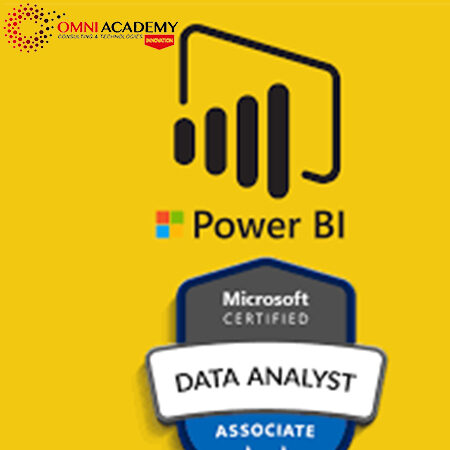Freelancing Course in Photoshop Design
Whether you’re an aspiring designer looking to break into the world of freelancing or a seasoned professional aiming to enhance your Photoshop skills, this course is tailored to help you achieve your goals. Dive into the powerful tools and techniques of Photoshop, learn how to create stunning designs, and discover the secrets to building a successful freelance business. Get ready to transform your passion for design into a rewarding career!
Even if you have little to no experience with Photoshop, this course will teach you all there is to know about it! The objective is to become proficient in Photoshop website design and generate a substantial monthly income from them.
What you’ll learn
-
Learn how you can make money with Photoshop by making website designs
-
See how I make $4000 from several projects
-
Included 50+ Premium PSD files of mine + other materials to help you develop your skills
-
Learn how to be efficient and cut down the time it takes to complete a project
-
The course includes multiple hours of actual designing, but that is optional. Don’t let the length scare you.
-
Create a high constant income by immediately montizing your work.
Course Content:
Module 1: Introduction to Photoshop
- Lesson 1.1: Overview of Photoshop Interface
- Understanding the workspace
- Customizing the workspace
- Basic tools and their functions
- Lesson 1.2: Basic Operations
- Opening and saving files
- Understanding file formats
- Using layers and layer management
- Lesson 1.3: Essential Tools and Techniques
- Selection tools (Marquee, Lasso, Magic Wand)
- Brush tool and its settings
- Color and swatches
- Introduction to blending modes
Module 2: Intermediate Photoshop Techniques
- Lesson 2.1: Working with Text and Shapes
- Adding and styling text
- Creating and modifying shapes
- Layer styles and effects
- Lesson 2.2: Photo Editing and Retouching
- Basic photo corrections (brightness, contrast, levels)
- Retouching techniques (healing brush, clone stamp)
- Advanced retouching (frequency separation, dodging and burning)
- Lesson 2.3: Masks and Adjustments
- Understanding layer masks
- Adjustment layers
- Using masks with adjustment layers
Module 3: Advanced Photoshop Techniques
- Lesson 3.1: Advanced Compositing
- Combining multiple images
- Using blending modes for seamless integration
- Advanced masking techniques
- Lesson 3.2: Special Effects and Filters
- Applying and customizing filters
- Creating custom effects
- Smart objects and smart filters
- Lesson 3.3: Vector Graphics in Photoshop
- Using the pen tool
- Creating and editing vector shapes
- Integrating vector graphics with raster images
Module 4: Design Projects and Portfolio Building
- Lesson 4.1: Common Freelance Projects
- Designing logos
- Creating social media graphics
- Designing web elements (buttons, banners)
- Lesson 4.2: Building a Portfolio
- Selecting your best work
- Creating a portfolio layout
- Presenting your work online (Behance, personal website)
Module 5: Freelancing Essentials
- Lesson 5.1: Setting Up Your Freelance Business
- Creating a business plan
- Setting your rates
- Managing finances and taxes
- Lesson 5.2: Finding Clients
- Networking strategies
- Using freelance platforms (Upwork, Fiverr)
- Building client relationships
- Lesson 5.3: Managing Projects and Clients
- Project management tools and techniques
- Effective communication
- Handling revisions and feedback
Final Project
Course Prerequisite:
-
You will need Photoshop installed on your computer,
Who this course is for:
- This course is for anyone who can use a computer. It doesn’t matter if you have days or years experience in Photoshop, I will teach you exactly what you need to know in a simple way to understand.
nternational Student Fees: USD150$
Job Interview Preparation (Soft Skills Questions & Answers)
- Tough Open-Ended Job Interview Questions
- What to Wear for Best Job Interview Attire
- Job Interview Question- What are You Passionate About?
- How to Prepare for a Job Promotion Interview
Stay connected even when you’re apart
Join our WhatsApp Channel – Get discount offers
500+ Free Certification Exam Practice Question and Answers
Your FREE eLEARNING Courses (Click Here)
Internships, Freelance and Full-Time Work opportunities
Join Internships and Referral Program (click for details)
Work as Freelancer or Full-Time Employee (click for details)
Flexible Class Options
- Week End Classes For Professionals SAT | SUN
- Corporate Group Trainings Available
- Online Classes – Live Virtual Class (L.V.C), Online Training
Related Courses
Freelance Editor & Proofreader Career on Upwork Course
Upwork, Fiverr. Start a Freelance Business
Freelancing Course Upwork, Fiverr and More Home Business
Freelance Bootcamp-automate Project Management with GitHub’s Kanban Board
Freelancing Upwork with Digital Marketing