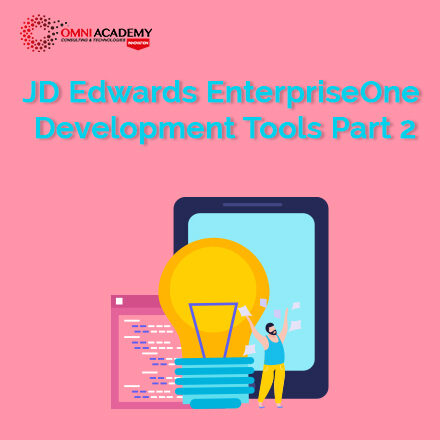The Complete Front-End Web Development Course
If you would like to get started as a front-end web developer, you are going to LOVE this course! Work on projects ranging from a simple HTML page to a complete JavaScript based Google Chrome extension. We will cover the following technologies in this course:
- Web development basics with HTML
- Cascading Style Sheets (CSS)
- JavaScript programming
- jQuery JavaScript library
- Bootstrap framework
We will work on 3 class projects throughout this course:
Simple text site – We will use what we learned in the HTML sections to create a simple text site. This project will help you learn HTML structure and the essential elements.
Fallout inspired Pip-Boy – We will take what we learned in the CSS and Bootstrap sections of the course to code a Pip-Boy from the game Fallout. This project will help you learn the design elements of modern web development.
Google Chrome extension – We will finish the course by programming a JavaScript based Google Chrome extension. This project will help you understand the logical parts of web development.
Course Content:
Module 1: Introduction to Web Development
-
Web development overview: Front-end vs Back-end
-
How the web works (HTTP, browsers, servers)
-
Tools and setup (VS Code, Chrome DevTools)
Module 2: HTML5 – Structuring the Web
-
Elements, attributes, semantic HTML
-
Forms, input types, buttons
-
Media embedding (images, videos, audio)
-
Lists, tables, and hyperlinks
Module 3: CSS3 – Styling the Web
-
Selectors, colors, units, typography
-
Box model, position, float, and clear
-
Flexbox and CSS Grid
-
Responsive Design & Media Queries
-
CSS transitions and animations
Module 4: JavaScript Basics
-
Variables, data types, operators
-
Functions, conditionals, loops
-
Arrays and objects
-
Browser interactions (alerts, prompts, confirmations)
Module 5: JavaScript Advanced & DOM Manipulation
-
DOM: Selecting and modifying elements
-
Event handling and listeners
-
Timers, intervals, and animations
-
Form validation
Module 6: Bootstrap Framework
-
Introduction to Bootstrap
-
Grid system and layout design
-
Components: Buttons, Cards, Modals, Navbars
-
Customizing themes
Module 7: Version Control with Git & GitHub
-
Git basics: clone, commit, push, pull
-
Working with branches
-
Collaborating on GitHub
-
Hosting portfolio on GitHub Pages
Module 8: Introduction to React.js
-
React basics: components, props, and state
-
JSX syntax and rendering
-
Event handling and lifecycle methods
-
Building a simple React project
Module 9: Final Project
Requirements
-
No previous development experience required
-
Access to various open-source (free) software.
Who this course is for:
- Anyone who would like to learn front-end web development
Job Interview Questions
Job Interview Preparation (Soft Skills Questions & Answers)
- Tough Open-Ended Job Interview Questions
- What to Wear for Best Job Interview Attire
- Job Interview Question- What are You Passionate About?
- How to Prepare for a Job Promotion Interview
 Your FREE eLEARNING Courses (Click Here)
Your FREE eLEARNING Courses (Click Here)
Internships, Freelance and Full-Time Work opportunities
Flexible Class Options
- Week End Classes For Professionals SAT | SUN
- Corporate Group Trainings Available
- Online Classes – Live Virtual Class (L.V.C), Online Training
Related Courses
Complete Web Development Bootcamp with React JS
Full Stack Web Development With E-commerce Project
Full Stack Web Developer Training (Python and Django)
Fundamentals Of Web Development