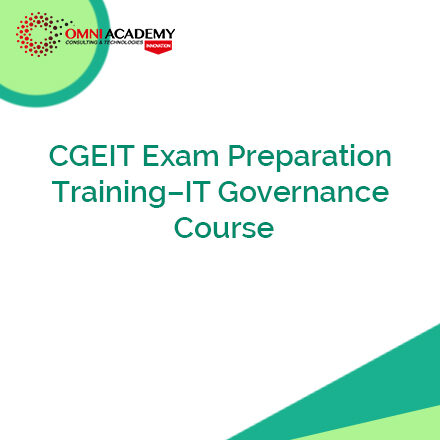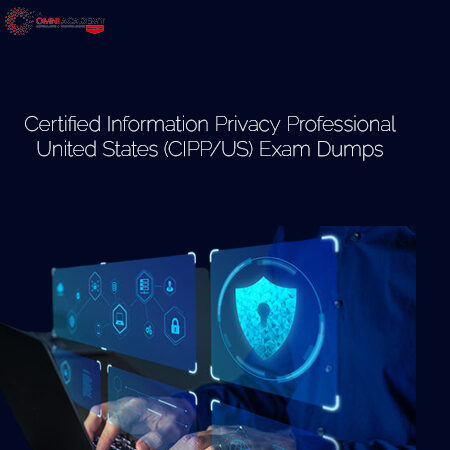Learn Complete Graphic Design & Multimedia (6 in 1 Course)
Are you interested to make career in Graphic Design and Multimedia? if yes this course will teach you about all modern graphic and multi-media design tools and techniques, Graphic & Animation Design & Multimedia design 6 in 1 course is for anyone who is interested in becoming a graphic and multi-media content designer, step-by-step course from basics to professional level learning.
Guided Learning
Course instructor will guide you how to make some of the most popular graphic design and multi-media projects in the industry, like custom logos, business cards, brochures, web graphics, advertising agencies social and print media ads, visual contents creation, promotional video editing, objects animation and more using Photoshop, InDesign, After Effcect and Illustrator tools to help you create pixel-perfect projects for digital /print media and multimedia design, with the goal to get you up-and-running as soon as possible so, you can start your new and exciting career as a professional graphic designer.
Course Learning Summary (6 Modules)
Module#1 – Introduction to the Graphics & Animation
Module#2 – Adobe Illustrator CC
Module#3 – Illustrator CC Working With MultiMedia Objects
Module#4 – Adobe After Effect CC
Module#5 – Working with Computer Animation and 3D
Module#6 – Final Project & Six Weeks Internship for fresh students
Module#1 – Introduction to the Graphics & Animation
- Getting comfortable with Photoshop: Making a Poster
- Photoshop Continued: Creating a Composite Image
- Getting comfortable with Illustrator: Typography Poster
- Logo Design: Create a Custom Logo for Your Business or a Client
- Create a Magazine Ad
-
Getting Familiar with InDesign: Create an eBook
- Create a Custom Brochure
- Create Custom Business Cards
- Getting Online with Adobe Portfolio
Module#2 – Adobe Illustrator CC
- Understanding the Environment
- Using the Tools
- Tool Box Overview
- Using Context Menu
- Viewing Artwork
- Working With Tools and Palettes
- Drawing Grids
- Working With Symbols
- Using Symbolism Tools
- Drawing And Editing Brushed Paths
- Managing Brushes
- Creating Brushes
- Using The Brush Libraries
- Tracing Artwork
Module# 3 – Illustrator CC Working With MultiMedia Objects
- Correcting Mistakes
- Using Rulers
- Using Guides And Grids
- Using Smart Guides
- Selecting Objects
- Saving, Editing, And Loading Selections
- Moving, Copying, And Deleting Objects
- Rotating The X And Y Axes
- Transforming Selected Objects
- Using The Transform Palette
- Using Warp Effects
- Using Envelopes
- Modifying Shapes With Liquefy Tools
- Modifying Shapes With Filters & Effects
- Combining Objects Into Complex Shapes
- About Compound Shapes
- Creating Compound Paths
- Converting Strokes To Filled Objects
- Working With Clipping Masks
Module#4 – Adobe After Effect CC
Introduction to After Effect
- Understanding basic Interface
- How to make New Project
- How to make new Compositing and it’s Setting
- Concept of Layer in AE
- Layer Making and Setting
- Layer Arrangement
Module#5 – Working with Animation
- Understanding Animation Concept
- Basic Animation Setting
- Animation on Layer
- Advance Animation Controlling
- Key Framing Knowledge
- Animation from Key Framing Handling
- Advance Preset Animation
- Camera Animation
Module#6 – Camera and 3D
- Introduction to 3D
- Introduction to Camera
- How to Make 3D layer
- Camera and 3D Setting
- Apply Camera on 3D
- Animation of Camera
- Advance Camera Setting
Download Software | Animation | Illustration Tools & Tips
- Graphic Design Software Download | Free Trail
- Adobe Premiere Pro CC Download – Free Trail
- Download Adobe After Effects Free Trial
- Download Adobe ILLUSTRATOR Free Trial
- Download Adobe Photshop Free Trial
- The State of the art of illustration – Learn More
Job Interview Preparation (Questions & Answers)
International Student Fee : 250$
Job Interview Preparation (Soft Skills Questions & Answers)
- Tough Open-Ended Job Interview Questions
- What to Wear for Best Job Interview Attire
- Job Interview Question- What are You Passionate About?
- How to Prepare for a Job Promotion Interview
 Your FREE eLEARNING Courses (Click Here)
Your FREE eLEARNING Courses (Click Here)
Internships, Freelance and Full-Time Work opportunities
Flexible Class Options
- Week End Classes For Professionals SAT | SUN
- Corporate Group Trainings Available
- Online Classes – Live Virtual Class (L.V.C), Online Training
Designing & Animation Courses
Diploma in 3DS Max – Animation & Visualizer
Diploma in Graphics & Animation Course
Game Design and Development Diploma
Game Development – Unity 3D 2D
Virtual Reality VR /AR Specialization
[/vc_column_text]