Microsoft Planner
Microsoft Planner makes it easy for your team to create new plans, organize and assign tasks, share files, chat about what you’re working on, and get updates on progress. This course is a great introduction to understanding what Microsoft Planner is capable of and how it may support your team to streamline activity. You will learn the essential topics to get you started
Key Learnings:
-
Create plans in Microsoft Planner
-
Manage tasks in Microsoft Planner
-
Work with Chart and Schedule views
-
Manage plan members access
-
Use Microsoft Planner app
-
Use the integrated Outlook, Teams, Notebook and Site features
-
Learn Microsoft Planner Best Practices
Course Content:
- Introduction
- Create a plan
- Add tasks and assign start, end, due dates
- Assign tasks to others on your team
- Update task status
- Sort tasks into buckets
- Add people and assign them to tasks
- Keep track of your team’s progress
- View your plan’s progress /P>
- View all of your tasks and plans
- Get emails about your tasks and plans
- Delete a task or plan
- Collaborate with your team
- Attach files, photos, or links to tasks
- Add a checklist to a task
- Set a preview picture for a task
- Add comments to tasks
- Flag your tasks with labels
- Set and update task progress
- Mark plans as favourites
Course Prerequisites:
There are no pre-requisites for this course.
International Student Fee : USD $150
Job Interview Preparation (Soft Skills Questions & Answers)
- Tough Open-Ended Job Interview Questions
- What to Wear for Best Job Interview Attire
- Job Interview Question- What are You Passionate About?
- How to Prepare for a Job Promotion Interview
Your FREE eLEARNING Courses (Click Here)
Internships, Freelance and Full-Time Work opportunities
Flexible Class Options
- Week End Classes For Professionals SAT | SUN
- Corporate Group Trainings Available
- Online Classes – Live Virtual Class (L.V.C), Online Training
Popular Courses
Microsoft Dynamics AX12 Basics (End User Course)
Microsoft Power BI Certification: DA-100 Exam Prep
Microsoft Certified Data Analyst Associate with Power BI







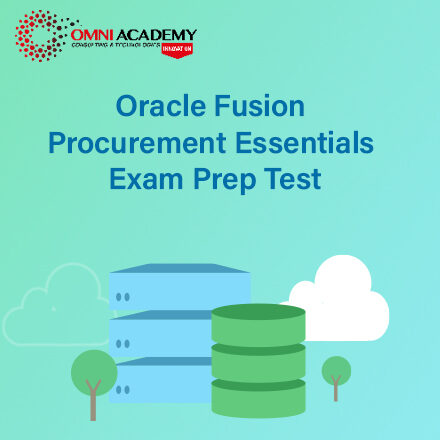

 WhatsApp Us
WhatsApp Us