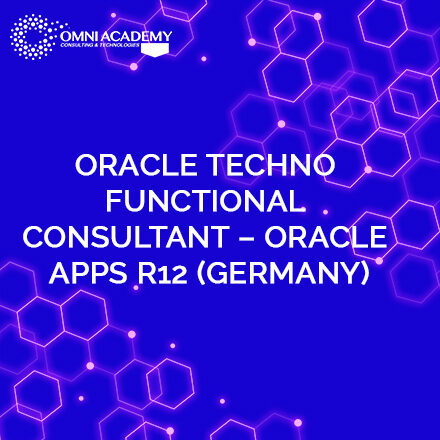Microsoft Office – Complete Course For Professionals
Ms. Office Training Complete Course for young professional looking for a job in Office administration sector? or working in a professional organization? Knowledge in Microsoft Office is essential across a multitude of industries. You’ll learn invaluable skills that will benefit you in everyday life and also make your CV stand out from the crowd. MS Office Course will significantly increase your confidence, skills and employability with Microsoft Office. It will serve to objectively validate your IT skills and assist in your advancement in your chosen career such as office administration, office manager, education & training and various jobs as Microsoft Office is vital software for every industry having a high demand for skilled professionals.
MS Office Four Modules (Complete Course)
- MICROSOFT WORD
- MICROSOFT EXCEL
- MICROSOFT POWERPOINT
Module- 01 Word Expert
- Mail Merging using Add Ins.
- Formatting Content
- Create custom styles for text, tables and lists
- Control pagination
- Format, position and resize graphics using advanced layout features
- Insert and modify objects
- Create and modify diagrams and charts using data from other sources
- Organizing Content
- Sort content in lists and tables
- Perform calculations in tables
- Modify table formats
- Summarize document content using automated tools
- Use automated tools for document navigation
- Merge letters with other data sources
- Merge labels with other data sources
- Structure documents using XML
- Formatting & Collaborating Documents
- Create and modify forms
- Create and modify document background
- Create and modify document indexes and tables
- Insert and modify endnotes, footnotes, captions, and cross-references
- Create and manage master documents and subdocuments
- Modify track changes options
- Publish and edit Web documents
- Manage document versions
- Protect and restrict forms and documents
- Attach digital signatures to documents
Module- 02 Excel Expert
- Organizing and Analyzing Data
- Use subtotals
- Define and apply advanced filters
- Use data validation
- Create and modify list ranges
- Add, show, close, edit, merge and summarize scenarios
- Create PivotTable and PivotChart reports
- Use Lookup and Reference functions
- Using fully functioned if condition by making multiple softwares e.g. (POS {Point of Sale})
- Watch and evaluate formulas
- Define, modify and use named ranges
- Formatting Data and Content
- Create and modify custom data formats
- Use conditional formatting
- Format and resize graphics
- Using What-If Analysis
- Format charts and diagrams
- Protect cells, worksheets, and workbooks
- Apply workbook security settings
- Publish and edit Web worksheets and workbooks
- Create and edit templates
- Consolidate data
- Define and modify workbook properties
- Customizing Excel
- Working on Interactive Dashboards
- Modify Excel default settings
Module- 03 PowerPoint Expert
- Creating Content
- Create new presentations from templates
- Insert and edit text-based content
- Insert tables, charts and diagrams
- Insert pictures, shapes and graphics
- Insert objects, Formatting Content
- Format text-based content
- Format pictures, shapes and graphics
- Format slides, Apply animation schemes, Apply slide transitions
- Customize slide templates, Track, accept and reject changes in a presentation
- Add, edit and delete comments in a presentation
- Compare and merge presentations
- Managing and Delivering Presentations
- Organize a presentation
- Set up slide shows for delivery, Rehearse timing,
- Deliver presentations, Prepare presentations for remote delivery
- Save and publish presentations
- Print slides, outlines, handouts, and speaker notes
Courses Key Features
- Complete all in one MS Office Course (Step-by-Step Learning).
- Cater to the needs of everyone, from beginners to professionals.
- Designed considering the practical application of these applications.
- The knowledge gained during the course will help you enhance your job prospects.
- 100% Practical Coruse designed as per the need of day-to-day office worker
- Learn all key features of Ms. Excel, Word, PowerPoint and Access in One course
- State of the art class rooms, qualified teachers to ensure your career success
International Student Fee : 130 USD | 500 SAR | 500 AED
Job Interview Preparation (Soft Skills Questions & Answers)
- Tough Open-Ended Job Interview Questions
- What to Wear for Best Job Interview Attire
- Job Interview Question- What are You Passionate About?
- How to Prepare for a Job Promotion Interview
???? Your FREE eLEARNING Courses (Click Here)
Internships, Freelance and Full-Time Work opportunities
Flexible Class Options
- Week End Classes For Professionals SAT | SUN
- Corporate Group Trainings Available
- Online Classes – Live Virtual Class (L.V.C), Online Training
Related Courses
Microsoft Power BI Training Course
Computerized Accounting Course
Microsoft Certified Solutions Associate (MCSA) Office 365
[/vc_column_text]