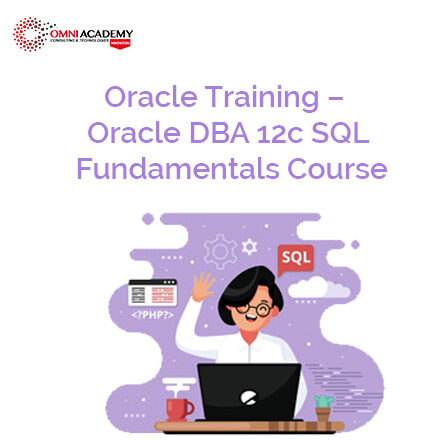Oracle E-Business Suite 12.1 Inventory (1Z0-519)
The Oracle E-Business Suite 12.1 Inventory Essentials (1Z0-519) exam is designed for individuals who possess a strong foundation and expertise in selling and implementing Oracle E-Business Suite Inventory Supply Chain solutions.
Oracle Certification Exam
How to access and navigate the R12 E-Business Suite, how to enter data, retrieve information in the form of a query and access online help. Candidates must also possess knowledge of Oracle Inventory features, Inventory Structure, Units of Measurement, Defining and Maintaining Items, Lot and Serial Control, Transaction Setups, Issuing and Transferring Material, On-hand and Availability, Material Status Control, Inventory Replenishment, Inventory Accuracy and key Inventory tables in database.
This exam targets the intermediate-level implementation team member, provide in-depth knowledge of Oracle EBS Inventory Management implementation for ERP Consultant.
]Navigating in R12 Oracle Applications
- Log in to Oracle Applications
- Navigate from Personal Home Page to Applications
- Choose a responsibility
- Create Favorites and set Preferences
- Use Forms and Menus
- Enter data using Forms
- Search for data using Forms
- Access online Help
- Run and monitor Reports and Programs
- Log out of Oracle Applications
Introduction to Oracle Applications R12
- Explain the footprint of R12 E-Business Suite
- Describe the benefits of R12 E-Business Suite
- Describe R12 E-Business Suite architecture
Shared Entities and Integration
- Explain shared entities within R12 E-Business Suite
- Describe key integration points and business flows between products in E-Business Suite (EBS)
- Identify Key Business Flows and products involved in E-Business Suite (EBS)
Fundamentals of Flexfields
- Describe Flexfields and their components
- Identify the steps to implement a Flexfield
- Define value sets and values
- Define Key Flexfields
- Define Descriptive Flexfields
Fundamentals of Multi-Org
- Define Multiple Organization (Multi-Org)
- Describe the types of organizations supported in the Multi-Org model
- Explain the entities of Multi-Org
- Explain how Multi-Org secures data
- Identify key implementation considerations for Multi-Org
- Define Multi-Org Access Control
- Explain Multi-Org preferences
- Explain Enhanced Multiple-Organization Reporting
- Explain the concepts of subledger accounting
Overview of Oracle Inventory
- Describe the overall inventory process from receipt to issue
- Describe the key integration points between Oracle Inventory and other Oracle Applications
Inventory Structure
- Describe Inventory Organization
- Describe the structure of an Inventory Organization
- Describe the multi-organization structure in Oracle Applications
- Use the organization reports
- Set up Inventory parameters, sub inventories, and locators
- Set up the organization profile options
- Describe organization implementation considerations
Units of Measure
- Define units of measure
- Use units of measure reports
- Use units of measure setup options
- Describe units of measure implementation considerations
Defining and Maintaining Items
- Define, setup and maintain items,
- Use item templates
- Use item control levels
- Use item categories and catalogs
- Use organization reports
- Implement item profile options
- Describe implementation considerations for items
Lot and Serial Control
- Describe lots
- Describe parent and child lots
- Describe shelf life and lot actions
- Describe grade control
- Describe serial control
- Describe lot and serial genealogy
- Use the lot and serial reports
- Implement the lot and serial profile options
- Describe implementation considerations for lot and serial control
Transaction Setup
- Describe transactions and move orders
- Define transaction managers, transaction types, and transaction reasons
- Define inventory picking rules
- Define inventory account aliases
- Set up move orders
- Describe Period Close Process within Inventory
- Use Alerts Notifications and Reports
- Set up Profile Options
- Describe implementation considerations for transaction setup
Issuing and Transferring Material
- Perform Transactions
- Manage Receipts
- Perform Move Orders
- Understand Transactions Reports
On-hand and Availability
- Explain availability
- View on-hand quantities
- Describe the uses of the material workbench
- Create ATP rules, time fences and supply/demand sources
- Manage Reservation
- Implement on-hand and availability profile options
- Use on-hand and availability reports
- Describe on-hand and availability implementation considerations
Material Status Control
- Explain material status
- Set up material status properties
- Describe key material status implementation considerations
Inventory Replenishment
- Perform forecasting
- Explain reorder-point planning
- Perform min-max planning
- Perform replenishment counting
- Set up inventory planning profile options
- Generate kanban cards
- Identify Implementation Considerations for Inventory Replenishment
Inventory Accuracy
- Create an ABC compile
- Define and maintain a cycle count
- Define a physical inventory
- Demonstrate count adjustments and approvals
- Use inventory accuracy reports
- Set up inventory accuracy profile options
- Explain key inventory accuracy implementation considerations
Table Information
- Identify the Oracle Inventory tables
- Access eTRM
Job Interview Preparation (Soft Skills Questions & Answers)
- Tough Open-Ended Job Interview Questions
- What to Wear for Best Job Interview Attire
- Job Interview Question- What are You Passionate About?
- How to Prepare for a Job Promotion Interview
 Your FREE eLEARNING Courses (Click Here)
Your FREE eLEARNING Courses (Click Here)
Internships, Freelance and Full-Time Work opportunities
Flexible Class Options
- Week End Classes For Professionals SAT | SUN
- Corporate Group Trainings Available
- Online Classes – Live Virtual Class (L.V.C), Online Training
Related Certification Courses
1Z0-516 Oracle E-Business Suite 12.1 General Ledger Essentials
1Z0-517 Oracle E-Business Suite R12.1 Payables Essentials
1Z0-518 Oracle E-Business Suite R12.1 Receivables Essentials
1Z0-548 Oracle E-Business Suite (EBS) R12 Human Capital Management Essentials
1Z0-520 Oracle E-Business Suite R12.1 Purchasing Essentials
1Z0-519 Oracle E-Business Suite R12.1 Inventory Essentials
1Z0-511 Oracle E-Business Suite 12.1 Projects essentials course
Oracle Application Development Framework 11g – ADF
Oracle Database Admin-I DBA 11g
Oracle Forms Developer Release 1
Oracle Business Intelligence (OBIEE)
[/vc_column_text]