NetSuite Master Course – Learn Setup, ERP, Accounting, Order
To help ensure your success, NetSuite Essentials is the first course that administrators and anyone responsible for setting up NetSuite should take. This course provides criticalinformation that implementation teams need to make intelligent decisions before going live. By understanding core NetSuite capabilities, how standard ERP and CRM business processes work in NetSuite and implementation best practices, you can more accurately map your business requirements to the application and work with your implementation team to set up NetSuite for your company. (Online classes available)
What You’ll Learn
- Describe the role and tasks of the implementation team
- Use NetSuite basic functionality
- Configure your account using the Set Up Manager to enable features and define preferences
- Customize the user interface
- Extract business intelligence
- Plan next steps
Course Content:
Module 1 NetSuite Foundation
-
- Role of the Administrator: Administrator responsibilities and tasks prior to “go live.” Ongoing and post-go Phases of an implementation project.
- How Does NetSuite Fit Your Business: Review business rules and NetSuite as a Software as a Service (SaaS) model and relational database.
- Navigate the Application: Log in to NetSuite. Interface elements. Settings portlet. Personal omize your home page. Help options and terminology.
- Up Company Preferences: Enter company information. Set up subsidiaries. Set general preferences. duce enable features. Rename records and transactions. Set auto-generated numbers. Set printing, fax email.
- Understand NetSuite Data Model: Study how NetSuite characterizes and classifies data, defines user access to data and the impact on Major record types and how related records are structured.
Enterprise Resource Planning
-
-
- Roles, Permissions and Users: Standard Create custom roles. Assign permissions to roles. Use global permissions. Add new users to NetSuite application. View audit login trail.
-
Module2: Accounting Management
-
-
- Set Up Accounting Management: Set up accounting preferences. Manage accounting periods. Chart of
- Use Multiple Currencies: Set up multiple currencies to transact business in different currencies
- Set Up Items: Review inventory process flow. Set up items. Types of items, kits, groups and assemblies. Auto-calculate inventory Standard reports.
- Set Up Pricing: Review pricing process flow. Explore different pricing strategies and features. Standard reports
-
Module3: User Interface Customization
- Customization: Subtabs, Lists and Fields: Introduction to SuiteFlex. Use Suite Builder to create subtabs, lists and fields.
- Create Custom Forms: Continue with SuiteBuilder to create custom forms to meet company requirements.
- Create Custom Records: Create custom records to meet company requirements. Customer Relationship Management
- Set Up Sales Force Automation: Introduce CRM and the sales process flow. Customer statuses (probability for forecasting). Set up sales preferences. Sales teams. Sales rules. Sales territories. Online customer Standard reports.
- Lead to Customer Management: Introduce sales lead to quote and estimate to sales order process flows. Enter a Add an opportunity. Lead to prospect to customer lifecycle. Opportunity to estimate. Estimate to sales order. Manage your activities. Standard reports
Module 4 Setting Up Accounts Receivable and General Ledger
- Up Order Management: Introduce quote to order process and fulfillment flow. Set up sales orders.
Transaction types. Sales order forms. Types of fulfillment. Standard reports.
• Set Up Accounts Receivable (A/R): Introduce invoice to payment process flow. Review
accounting preferences. Set up A/R features and preferences. Accept customer payments, credit card
transactions, issue customer refunds, return authorizations, credit memos. Statements and finance charges.
Standard reports.
• Perform Banking and General Ledger (GL) Tasks: Write checks. Transfer funds. Use credit card. Reconcile
monthly bank and credit card statements in NetSuite. Standard reports.
Data Migration
• Migrate Your Data: Introduce Import Assistant. Prepare data for import. File formatting guidelines. Data
handling options. Migrating customers, vendors and partners.
• Data Integrity: Mass updates. Duplicate detection and merge
Module5: Setting Up Customer Support
- Set Up Customer Support and Case Management: Set up support preferences: Case statuses. Case priorities. Case Case origin types. Case rules. Case territories. Online case forms. Standard reports.
- Introduce standard support process flow. Enter a case. Grab a case. Reassign a case. Escalate a case. Manage activities on your case.
Next Steps
-
- Reports and Searches: The report interface. Schedule reports. Customize a report. Create a new report. Search for Advanced search for records. Create a saved search. Saved searches on the home dashboard.
- Design Dashboards: Dashboard development process. Dashboard layout considerations. Home dashboard considerations.
- Incorporate Marketing Automation and Ecommerce: Introduce NetSuite Marketingm Automation and Ecommerce Identify resources to assist in implementation of marketing and ecommerce.
- Go Live and Post-Go Live Activities: Ongoing maintenance activities. NetSuite support and user Considerations around the “go live” event.
Who Should Attend
NetSuite Essentials is designed for application administrators responsible for setting up, configuring and maintaining the NetSuite application within their organization. Others who benefit from this course include business analysts, project team members, and business process owners.
International Student Fees: USD1500$
Job Interview Preparation (Soft Skills Questions & Answers)
- Tough Open-Ended Job Interview Questions
- What to Wear for Best Job Interview Attire
- Job Interview Question- What are You Passionate About?
- How to Prepare for a Job Promotion Interview’
Stay connected even when you’re apart
Join our WhatsApp Channel – Get discount offers
500+ Free Certification Exam Practice Question and Answers
Your FREE eLEARNING Courses (Click Here)
Internships, Freelance and Full-Time Work opportunities
Join Internships and Referral Program (click for details)
Work as Freelancer or Full-Time Employee (click for details)
Flexible Class Options
- Week End Classes For Professionals SAT | SUN
- Corporate Group Trainings Available
- Online Classes – Live Virtual Class (L.V.C), Online Training
Related Courses
NetSuite Essentials for Admin and Developers
Netsuite ERP Foundation Course






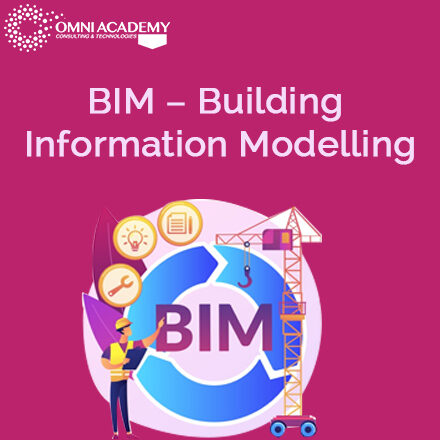

 WhatsApp Us
WhatsApp Us