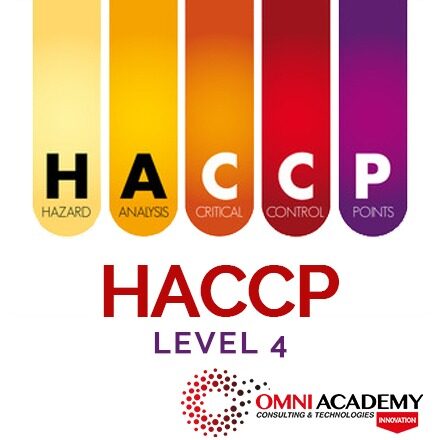PeopleSoft Introduction to PS for Campus Solutions
What you will learn
This one-day course is the prerequisite course for all PeopleSoft Campus Solutions application classes, although versions of this course for other product lines are acceptable substitutes. In this course, participants learn central concepts of PeopleSoft applications. These concepts include practical skills such as navigation and personalization, and conceptual background information such as the use of control tables to enforce business rules. The course content and structure are similar to the Introduction of PeopleSoft courses for other product lines, but with an emphasis on how the common concepts are expressed in the Campus Solutions system.
Learn To:
- Navigate through the PeopleSoft Enterprise system
- Understand relational database tables
- Use Process Scheduler to run processes and reports
- To use Campus Solutions service indicators
- Use online PeopleBooks
- Understand effective date functionality
Audience
- End Users
- Functional Implementer
Related Training
Required Prerequisites
- Familiarity with Windows and browsers
Course Objectives
- Describe the Campus Solutions business processes and applications
- Navigate through the PeopleSoft Enterprise system
- Manipulate data in pages
- Manage data in relational database tables
- Run processes and reports
- Use Campus Solutions service indicators
- Describe Campus Solutions academic structure
Course Topics
Understanding PeopleSoft Enterprise Architecture and Security
Navigating Through the PeopleSoft Enterprise System
- Signing Onto the PeopleSoft System
- Navigating Through the System
- Maximizing Navigational Efficiency
Understanding Relational Database Tables
- Understanding Tables
- Understanding Installation Tables
- Understanding Translate Tables
- Understanding Transaction Tables, Control Tables, and Keys
Understanding Pages and Components
- Using Search Pages
- Understanding Elements of Components
Viewing and Updating Data
- Using Grids
- Understanding Effective Date Functionality
- Understanding Modes of Action
Running Processes and Reports with PeopleSoft Process Scheduler
Describing PeopleSoft Process Scheduler Running Processes and Reports
Using Online PeopleBooks
- Using Online Help
- Using the Enterprise PeopleBooks Online Library
Understanding Campus Solutions Service Indicators
- Understanding Service Indicators
- Defining Service Impacts
- Defining Service Indicators
- Securing Service Indicators
- Assigning Service Indicators
- Viewing Active Service Indicators
- Removing Service Indicators
- Auditing Service Indicators
Final Project
Minimum Participants: 4 Person or More
Job Interview Preparation (Soft Skills Questions & Answers)
- Tough Open-Ended Job Interview Questions
- What to Wear for Best Job Interview Attire
- Job Interview Question- What are You Passionate About?
- How to Prepare for a Job Promotion Interview
International Student fees: USD1950$
Internships, Freelance and Full-Time Work opportunities
- Join Internships and Referral Program (click for details)
- Work as Freelancer or Full-Time Employee (click for details)
Flexible Class Options
- Week End Classes For Professionals SAT | SUN
- Corporate Group Trainings Available
- Online Classes – Live Virtual Class (L.V.C), Online Training
Related Courses
BI Publisher For Campus Solutions Course
PeopleSoft Fluid User Interface Course
Academic Advisement Fundamentals Course
Financial Aid Fundamentals Course
[/vc_column_text]