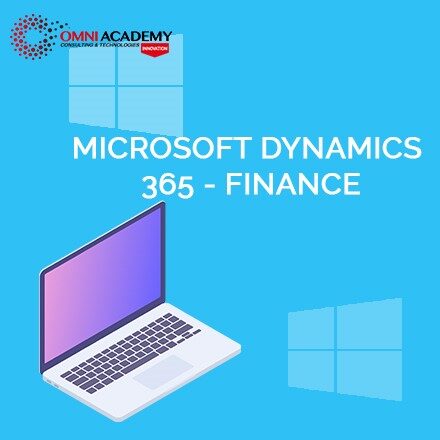PL-200T00: Microsoft Power Platform Functional Consultant
This Microsoft Power Platform Functional Consultant training course will teach you to use Microsoft Power Platform solutions to simplify, automate, and empower business processes for organizations in the role of a Functional Consultant. A Microsoft Power Platform Functional Consultant is responsible for creating and configuring apps, automation, and solutions
Key Learnings:
- Describe the business value of the Microsoft Power Platform
- Get Started with Power Pages
- Create and use analytics reports with Power BI
- Manage workspaces and datasets in Power BI
- Create tables in Dataverse
- Manage tables in Dataverse
- Create and manage columns within a table in Dataverse
- Create a relationship between tables in Dataverse
- Working with choices in Dataverse
- Get started with security roles in Dataverse
- Use administration options for Dataverse
- Manage Dynamics 365 model-driven app settings and security
- Introduction to Microsoft Power Platform security and governance
- Get started with model-driven apps in Power Apps
- Configure forms, charts, and dashboards in model-driven apps
Course Content:
Module 1: Describe the business value of the Microsoft Power Platform
- Examine Microsoft Power Platform.
- Describe the business value of the Power Platform.
- Explore the business value of Power FX.
- Explore connectors in Power Platform.
- Review using Microsoft Dataverse to organize business data.
- Examine how Power Platform works together with Microsoft 365 apps and services.
- Explore solutions using Power Platform Microsoft Teams.
- Describe how Power Platform works with Dynamics 365.
- Describe how Power Platform solutions can consume Azure Services.
- Explore how Power Platform apps work together to create solutions.
- Describe how Microsoft Copilot Studio helps streamline productivity.
Module 2: Get Started with Power Pages
- Core components of Power Pages
- Explore Power Pages templates
- Explore Power Pages design studio
- Explore Power Pages design studio data and security features
- Introduction to Power Pages administration
Module 3: Create and use analytics reports with Power BI
- Get started building with Power BI
- Get data with Power BI Desktop
- Model data in Power BI
- Use visuals in Power BI
- Explore data in Power BI
- Publish and share in Power BI
Module 4: Manage workspaces and datasets in Power BI
- Create and manage workspaces in Power BI
- Manage semantic models in Power BI
- Create dashboards in Power BI
- Implement row-level security
Module 5: Create tables in Dataverse
- Create tables with Dataverse
- Import data into a Dataverse database
Module 6: Manage tables in Dataverse
- Tables in Dataverse.
- Types of tables that are available in Dataverse.
- Creating a custom table.
- Enabling attachments within a table.
- Which licensing requirements to apply to use each type of table.
Module 7: Create and manage columns within a table in Dataverse
- What a column is in Dataverse.
- The types of columns that are available in Dataverse.
- How to add a column to a table.
- What a primary name column is in Dataverse.
- How to identify restrictions that are associated with columns.
- How to create an auto-numbering column.
- How to create an alternate key.
Module 8: Create a relationship between tables in Dataverse
- Why you should segment data that is used by your solutions into many tables.
- Why you need to relate one table to another.
- How to build relationships between tables.
- How to select the proper relationship type when you’re building solutions with Dataverse.
Module 9: Working with choices in Dataverse
- Learn about choices.
- Explore the standard choices.
- Create a new choice or modify an existing one.
Module 10: Get started with security roles in Dataverse
- Learn about security roles and apply them to users in an environment.
- Learn how to add users to an environment.
- Understand security concepts in Dataverse
- Identify default security roles.
- Create a custom role.
- Create a custom security role and assign it to entities and users.
- Learn how to configure Dataverse teams for security
- Learn how to configure Dataverse group teams for security
Module 11: Use administration options for Dataverse
- Administer Dataverse.
- Identify the different portals that are available for Dataverse.
Module 12: Manage Dynamics 365 model-driven app settings and security
- Manage role-based security
- Explore customization functionality and customize themes
Module 13: Introduction to Microsoft Power Platform security and governance
- Access Microsoft Power Platform admin experiences.
- Create simple environment and tenant-wide DLP policies.
- Discover and identify the differences between the Business data group and the No-business data group.
- Learn about the differences between out-of-the-box Power Automate Admin experiences and Microsoft Power Platform Center of Excellence toolkit.
Module 14: Get started with model-driven apps in Power Apps
- Model-driven app design
- Creating a model-driven app
Module 15: Configure forms, charts, and dashboards in model-driven apps
- Use form elements and controls
- Configure forms
- Use specialized form components
- Use editable grids
- Identify views and use public views
- Learn how to configure charts
- Learn how to configure dashboards
Module 16: Get started with Power Apps canvas apps
- Explore how Power Apps can make your business more efficient.
- Use different technologies to perform different tasks in Power Apps.
- Build an app in Power Apps in different ways.
- Create your first app from data in an Excel workbook.
Module 17: Connect to other data in a Power Apps canvas app
- Understand and use action-based connectors
- Integrate user information and user-profile information into a canvas app
- Use Power Automate with Power Apps
Module 18: How to build the User Interface in a canvas app in Power Apps
- Understand the basics of building the UI through themes, icons, control customization, and images.
- Use personalization in a canvas app.
- Learn how to preview and modify an app to fit different form factors.
Module 19: Manage apps in Power Apps
- Learn how to view and restore app versions.
- Explore how to share an app, including permissions and notifications.
- Learn about what environments are, how to create them, and how to manage security.
- Find more information about Power Apps.
Module 20: Build your first app with Power Apps and Dataverse for Teams
- Create an app by using the hero template.
- Customize and publish your app.
Course Prerequisite
- Experience as an IT professional or student
- Working knowledge of the Microsoft Power Platform and its key components
- knowledge of Microsoft Dataverse (or general data modeling) and security concepts
International Student Fees: USD900$
Job Interview Preparation (Soft Skills Questions & Answers)
- Tough Open-Ended Job Interview Questions
- What to Wear for Best Job Interview Attire
- Job Interview Question- What are You Passionate About?
- How to Prepare for a Job Promotion Interview
Stay connected even when you’re apart
Join our WhatsApp Channel – Get discount offers
500+ Free Certification Exam Practice Question and Answers
Your FREE eLEARNING Courses (Click Here)
Internships, Freelance and Full-Time Work opportunities
Join Internships and Referral Program (click for details)
Work as Freelancer or Full-Time Employee (click for details)
Flexible Class Options
- Week End Classes For Professionals SAT | SUN
- Corporate Group Trainings Available
- Online Classes – Live Virtual Class (L.V.C), Online Training
Related Courses
Microsoft Power BI Certification: DA-100 Exam Prep
Microsoft Certified Data Analyst Associate with Power BI
Microsoft Certified: Dynamics 365: Finance and Operations Apps Developer Associate