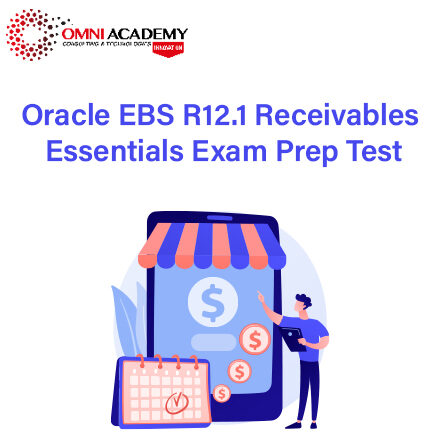Film Video Editing Professional – Premier Pro, DaVinci, After Effects
(3 in 1 Course)
This comprehensive course takes a hands-on approach to mastering three of the industry’s top software programs: Adobe Premiere Pro, DaVinci Resolve, and Adobe After Effects. Whether you’re a beginner or looking to enhance your existing skills, this course provides the foundational knowledge and advanced techniques needed to become a proficient video editing professional.
Key Learnings
By the end of this course, participants will:
- Master Three Leading Video Editing Programs: Gain in-depth knowledge of Premiere Pro, DaVinci Resolve, and After Effects, as well as understanding when and how to use each software.
- Edit and Color Grade Like a Pro: Perform essential video editing and advanced color grading to create visually stunning projects
- Create Motion Graphics and Visual Effects: Design custom animations, 3D layers, and VFX to elevate your storytelling
- Integrate Workflow Across Platforms: Seamlessly move projects between Premiere Pro, DaVinci Resolve, and After Effects for efficient, professional-grade results
- Build a Professional Portfolio: Develop a short film or commercial-quality project that showcases your technical and creative skills.
Course Content:
Module 1: Introduction to Video Editing and Course Overview
- Overview of Video Editing:
- Fundamental concepts, workflows, and key terminology.
- Course Objectives and Structure:
- Expectations, software requirements, and project outcomes.
- Setting Up the Workspace:
- Introduction to each software’s interface (Premiere Pro, DaVinci Resolve, After Effects).
Module 2: Adobe Premiere Pro Essentials
Introduction to Premiere Pro
- Interface and Basic Tools
- Setting up Projects, Sequences, and Media Management
Basic Editing Techniques
- Cutting, Trimming, and Basic Transitions
- Working with Audio and Music Sync
Color Correction & Grading Basics
- Basic Lumetri Color Adjustments
- Applying LUTs and Creating Custom Looks
- Adding Basic Effects, Text, and Lower Thirds
- Exporting and Rendering Best PracticesPractical Project: Create a short video with cuts, transitions, and basic color grading.
Module 3: DaVinci Resolve Essentials
Introduction to DaVinci Resolve
- Interface and Key Panels (Media, Edit, Fusion, Color, Fairlight, Deliver)
- Importing and Organizing Media
- Cut Page vs. Edit Page Overview
- Working with Multi-camera Clips
- Primary Color Grading Tools
- Masking, Tracking, and Secondary Color Corrections
- Introduction to Fusion Workspace
- Creating Simple Composites and Motion Graphics
Module 4: Adobe After Effects Essentials
- Understanding Layers, Keyframes, and Composition
- Interface Overview and Workflow Basics
- Creating Text Animations and Lower Thirds
- Adding Basic Effects and Keyframe Animations
- Green Screen Keying and Tracking
- Masking and Rotoscoping Techniques
- 3D Layer Basics and Camera Movements
- Adding Depth to Scenes and Animations
- Best Practices for Exporting in After Effects
Module 5: Integrated Projects Across Premiere Pro, DaVinci Resolve, and After Effects
Project Planning and Workflow Coordination
- Importing and Exporting Between Premiere Pro, DaVinci, and After Effects
- Workflow Tips for Efficient Cross-Software Editing
- Integrating Color-Graded Footage from DaVinci into Premiere Pro
- Adding After Effects Graphics to Edited Footage
Module 6: Professional Editing Techniques & Finalizing
Audio Mixing and Mastering
- Overview of Sound Design in Premiere and DaVinci Fairlight
Polishing and Troubleshooting
- Common Issues in Editing and Fixes
Exporting for Multiple Platforms
- Export Settings for YouTube, Film, and Social Media
Course Recap and Next Steps
- Portfolio-Building Tips and Resources
- Pathways for Advanced Learning and Specialization
Career Path
Upon completing this course, participants will be well-prepared for various roles within the film, television, and digital media industries. Possible career paths include:
Video Editor: This position edits footage for film, television, and online content, from short videos to feature-length projects.
Motion Graphics Designer: Create animated graphics and visual effects for commercials, websites, or corporate videos.
Stay connected even when you’re apart
Join our WhatsApp Channel – Get discount offers
500+ Free Certification Exam Practice Question and Answers
Your FREE eLearning Courses (Click Here)
Internships, Freelance and Full-Time Work opportunities
Join Internships and Referral Program (click for details)
Work as a Freelancer or Full-Time Employee (click for details)
Flexible Class Option
Week End Classes For Professionals SAT | SUN
Corporate Group Training Available Options
Online Classes – Live Virtual Class (L.V.C), Online Training
Designing & Animation Courses
Diploma in 3DS Max – Animation & Visualizer
Diploma in Graphics & Animation Course
Graphic Design & Animation – Multimedia Training (6 in 1 Course)