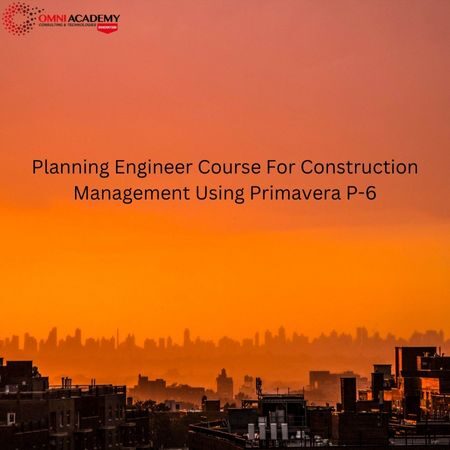MS Project – Project Management Course
Microsoft Project is a software that can be used in project management to assist the organisation of the project. The program allows users to understand and monitor project schedules and budgets, present project data, and organise resources and workforce.
This Microsoft Project Masterclass is designed for new and existing users who would like to improve their skills in using Microsoft Project. It would be particularly beneficial for Project Managers.
Microsoft Project Masterclass Outline
This Microsoft Project Masterclass will cover 8 modules with separate associated topics. These modules include:
Module 1 – Getting Started with Microsoft Project
Topic A – Introduction to Microsoft Project
Topic B – Incorporating Project Management methodologies with Microsoft Project
Topic C – Exploring the Microsoft Project Environment
Topic D – Displaying an Existing Project Plan in Different Views
Module 2 – Creating the Project Schedule
Topic A – Task Durations
Topic B – Defining Milestones
Topic C – Manual Scheduling and Finish to Start Relationships
Topic D – Automatic Scheduling
Topic E – Task Relationships
Topic F – Adding Stages to the Timeline
Topic G – Identifying the Critical Path
Topic H – Working with Constraints and Deadlines
Topic I – Recurring Activities
Topic J – Add Notes to a Task
Topic K – Referencing Other Files in Tasks
Module 3 – Managing Resources in a Project Plan
Topic A – Resource Types
Topic B – Work Resources
Topic C- Material Resources
Topic D – Cost Resources
Topic E – Assigning Calendars to Resources
Topic F – Resolving Resource Overallocation
Module 4 – Assigning Resources and Levelling
Topic A – Simple Resource Assignments
Topic B – Assigning Part Time Resources
Topic C – Understanding Work Contouring
Topic D – Problem Assignments
Topic E – Assigning Resources, You Do Not Have
Topic F – Understanding Resource Levelling
Topic G – Creating Resource Chaos
Topic H – Checking Resource Usage
Topic I – Understanding Overtime
The Case Study Resources
Module 5 – Costs
Topic A – Understanding Project Costs
Topic B – Reviewing Current Costs
Topic C – Entering Variable Costs
Topic D – Assigning Daily Costs
Topic E – Assigning Per Usage Costs
Topic F – Assigning Fixed Costs
Topic G – Assigning Material Costs
Topic H – Changing Rates During a Project
Topic I – Assigning Cost Resources
Topic J – Viewing Project Costs
Module 6 – Constraints and Deadlines
Topic A – Understanding Constraints and Deadlines
Topic B – Adding a Constraint
Topic C – Using Elapsed Time
Topic D – Rescheduling Tasks
Topic E – Creating a Deadline
Module 7 – Project Tracking and Controlling
Topic A – Creating a Baseline
Topic B – Automatically Updating Tasks
Topic C – Manually Updating Tasks
Topic D – Entering Delayed Tasks
Topic E – Tracking Actuals on a Gantt Chart
Topic F – Using the Tracking Box
Topic G – Viewing Task Slippage
Topic H – Understanding The Data Tools
Topic I – Basic Data Highlighting
Topic J – Applying Filters
Topic K – Editing Existing Filters
Topic L – Deleting An Unwanted Filter
Topic M – Grouping Tasks
Topic N – Using AutoFilters
Module 8 – Reporting
Topic A – Understanding Graphical Reports
Topic B – Running A Report
Topic C – Manipulating Report Data
Topic D – Filtering Report Data
Topic E – Cloning an Existing Report
Topic F – Creating A New Report
Topic G – Enhancing Report Appearance
Topic H – Removing Unwanted Reports
Final Project
Course Pre-Requisite : There are no formal prerequisites for this Microsoft Project Masterclass course, however, it would be beneficial for candidates to have prior experience with computers and Windows 10.
Job Interview Questions and Answers
- PMP Certified Candidate Interview Questions
- Top 30 Project Management Interview Questions
- Project Manager Job Interview Questions
Internships, Freelance and Full-Time Work opportunities
Flexible Class Options
- Week End Classes For Professionals SAT | SUN
- Corporate Group Trainings Available
- Online Classes – Live Virtual Class (L.V.C), Online Training
Recommended Courses
[/vc_column_text]






 Your FREE eLEARNING Courses (Click Here)
Your FREE eLEARNING Courses (Click Here)