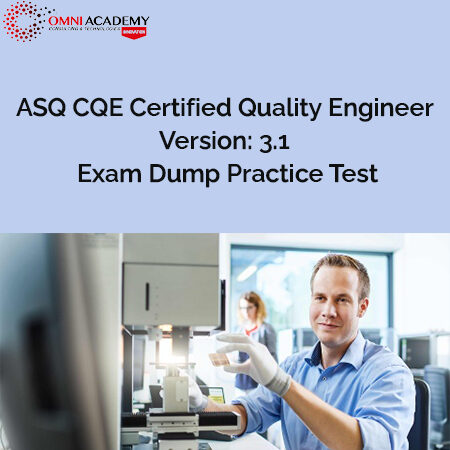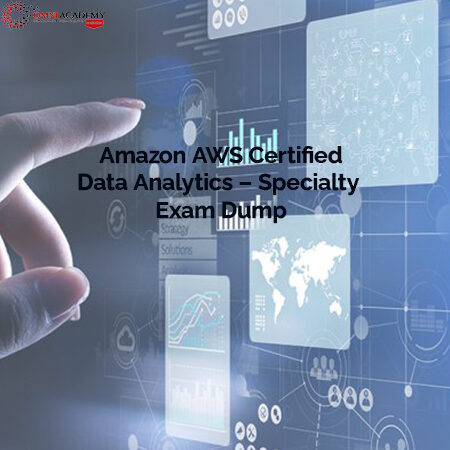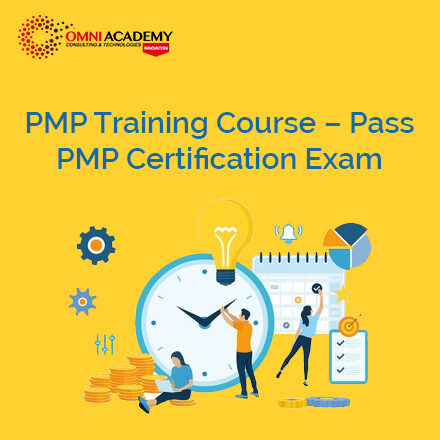Tally ERP Inventory Management
This comprehensive course is designed to provide students with a hands-on understanding of Tally ERP’s inventory management features and functionality. Students will learn how to create and manage inventory items, track stock levels, and optimize inventory management processes.
Key Learnings:
By the end of this course, students will be able to:
- Set up and manage an Tally ERP account for inventory management.
- Create and manage inventory items, including tracking stock levels and movements.
- Use Tally ERP’s inventory valuation methods to optimize stock valuation.
- Identify and resolve discrepancies in inventory reconciliation.
- Use Tally ERP’s advanced inventory management features to optimize stock tracking and control.
- Analyze stock valuation reports to identify trends and opportunities.
- Implement effective inventory management procedures to prevent stock loss or theft
Course Content
Module 1: Introduction to Tally ERP
- Overview of Tally ERP and its features
- Benefits of using Tally ERP for inventory management
- Setting up an Tally ERP account and navigating the interface
Module 2: Inventory Management
- Creating and managing inventory items
- Tracking stock levels and inventory movements
- Understanding inventory valuation methods (e.g. FIFO, LIFO)
- Managing inventory levels and re-ordering points
Module 3: Inventory Reconciliation
- Understanding inventory reconciliation processes
- Identifying and resolving discrepancies
- Using Tally ERP’s reconciliation tools to optimize inventory management
Module 4: Stock Valuation and Reporting
- Understanding stock valuation methods (e.g. FIFO, LIFO)
- Creating and managing stock valuation reports
- Analyzing stock valuation reports to identify trends and opportunities
Module 5: Inventory Tracking and Control
- Understanding inventory tracking and control processes
- Using Tally ERP’s inventory tracking features to monitor stock levels and movements
- Implementing inventory control procedures to prevent stock loss or theft
Module 6: Advanced Inventory Management
- Using Tally ERP’s advanced inventory management features (e.g. batch management, serial number tracking)
- Creating and managing custom inventory reports
- Using Tally ERP’s data analytics tools to optimize inventory management
Module 7: Best Practices and Troubleshooting
- Best practices for implementing effective inventory management systems
- Troubleshooting common inventory management issues
- Optimizing performance and improving user experience
Course Prerequisites:
- Basic understanding of computer operations and software applications
- Familiarity with Tally ERP or basic accounting concepts
- No prior experience with Tally ERP inventory management is required, but a basic understanding of accounting principles and inventory management concepts is recommended
Who’s this course for?
- Inventory managers and supervisors
- Purchasing managers and procurement officers
- Stock controllers and warehouse managers
- Accountants and finance professionals
- Supply chain managers and logistics professionals
International Student Fees: USD250$
Job Interview Preparation (Soft Skills Questions & Answers)
- Tough Open-Ended Job Interview Questions
- What to Wear for Best Job Interview Attire
- Job Interview Question- What are You Passionate About?
- How to Prepare for a Job Promotion Interview
Stay connected even when you’re apart
Join our WhatsApp Channel – Get discount offers
500+ Free Certification Exam Practice Question and Answers
Your FREE eLEARNING Courses (Click Here)
Internships, Freelance and Full-Time Work opportunities
Join Internships and Referral Program (click for details)
Work as Freelancer or Full-Time Employee (click for details)
Flexible Class Options
- Week End Classes For Professionals SAT | SUN
- Corporate Group Training Available
- Online Classes – Live Virtual Class (L.V.C), Online Training
Related Courses
Tally Erp Accounting Pay Roll-Training
Tally ERP Inventory Management
Tally ERP Accounting Basic- Advance Training