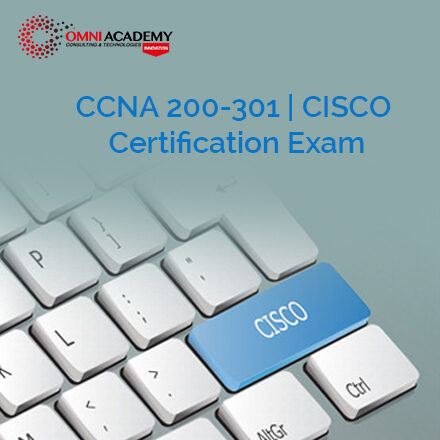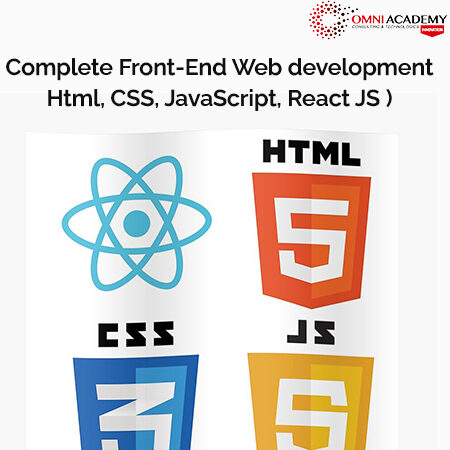VMWare Aria Automation V8.10 ICM
The VMware Aria Automatione [V8.10] course is an extensive training program designed to equip learners with the skills necessary to set up, configure, and manage VMware Aria Automation. This course covers a broad range of topics including the core architecture, installation process, authentication, authorization, initial configurations, template design, and integration with various systems, including NSX and public clouds.By engaging with this VMware Aria training, students will gain an in-depth understanding of Aria VMware functionalities and how it can be utilized to automate cloud infrastructure and application deployment across different environments
Key Learnings:
- Understand the purpose, functionality, and architecture of VMware Aria Automation to facilitate cloud automation and management.
- Install VMware Aria Automation using Easy Installer and comprehend different deployment types for tailored infrastructure solutions.
- Integrate Workspace ONE Access with Active Directory for streamlined authentication and manage user roles and permissions for secure access control.
- Perform initial configurations including setting up cloud accounts, zones, projects, and mappings to establish the foundation for automation tasks.
- Design, configure, and deploy VMware Aria Automation templates, leveraging YAML, cloudConfig, and cloudbase-init for dynamic, cross-cloud services.
- Manage and apply tags effectively to categorize and organize resources within the VMware Aria Automation environment.
- Configure storage profiles and implement strategies using tags to optimize storage solutions for varying workload requirements.
- Integrate NSX with VMware Aria Automation to design and manage complex network topologies and security for multitier applications.
- Extend VMware Aria Automation capabilities to public clouds, configuring accounts for VMware Cloud Foundation, AWS, Azure, and Google Cloud Platform.
- Enhance VMware Aria Automation with extensibility features such as event topics, subscriptions, Orchestrator workflows, and ABX actions for custom automation processes.
Course Content:
Module1: VMware Aria Automation: Install, Configure, Manage [V8.10]
- Course Introduction
- Introductions and course logistics
Module2: VMware Virtual Cloud Network and VMware NSX
- Introduce the VMware Virtual Cloud Network vision
- Describe the NSX product portfolio
- Discuss NSX features, use cases, and benefits
- Explain NSX architecture and components
- Explain the management, control, data, and consumption planes and their functions
- List the different VMware Aria Automation deployment types
- Describe the purpose of Easy Installer
- Describe the VMware Aria Automation installation process
- Identify the steps to integrating Workspace ONE® Access with Active Directory
- Describe the features of Workspace ONE Access
- Describe the user roles available in VMware Aria Automation
- • Identify the key tasks performed by each user role
- Define custom roles
- Configure branding and multitenancy
Module5 NSX Logical Routing
- Describe the logical routing function and use cases
- Introduce the two-tier routing architecture, topologies, and components
- Explain the Tier-0 and Tier-1 gateway functions
- Describe the logical router components: Service Router and Distributed Router
- Discuss the architecture and function of NSX Edge nodes
- Discuss deployment options of NSX Edge nodes
- Configure NSX Edge nodes and create NSX Edge clusters
- Configure Tier-0 and Tier-1 gateways
- Examine single-tier and multitier packet flows
- Configure static routing and dynamic routing, including BGP and OSPF
- Enable ECMP on a Tier-0 gateway
- Describe NSX Edge HA, failure detection, and failback modes
- Configure VRF Lite
Module6: NSX Bridging
- Describe the function of logical bridging
- Discuss the logical bridging use cases
- Compare routing and bridging solutions
- Explain the components of logical bridging
- Create bridge clusters and bridge profiles
Module7:NSX Firewalls
- Describe NSX segmentation
- Identify the steps to enforce Zero-Trust with NSX segmentation
- Describe the Distributed Firewall architecture, components, and function
- Configure Distributed Firewall sections and rule
- Configure the Distributed Firewall on VD
- Describe the Gateway Firewall architecture, components, and function
- Configure Gateway Firewall sections and rules
Module8:NSX Advanced Threat Prevention
- Explain NSX IDS/IPS and its use cases
- Configure NSX IDS/IPS
- Deploy NSX Application Platform
- Identify the components and architecture of NSX Malware Prevention
- Configure NSX Malware Prevention for east-west and north-south traffic
- Describe the use cases and architecture of VMware NSX® Intelligence™
- Identify the components and architecture of VMware NSX® Network Detection and Response™
- Use NSX Network Detection and Response to analyze network traffic
Module9:NSX Services
- Explain and configure Network Address Translation (NAT)
- Explain and configure DNS and DHCP services
- Describe VMware NSX® Advanced Load Balancer™ architecture, components, topologies, and use
- Configure NSX Advanced Load Balancer
- Discuss the IPSec VPN and L2 VPN function and use cases
- Configure IPSec VPN and L2 VPN using the NSX UI
Prerequisites
This course requires the students to have strong knowledge on basic VMware vSphere concepts.
Students should be able to perform the following tasks with no assistance or guidance before enrolling in this course:
- Create VMware vCenter® objects, such as data centers and folders
- Create a virtual machine using a wizard or a template
- Modify a virtual machine’s hardware
- Navigate through the vSphere Client
Who’s this course for?
- System Administrators and Engineers responsible for managing virtual environments
- IT Professionals seeking to learn about automation in VMware environments
- Cloud Administrators and Architects designing and implementing cloud solutions
- Network Engineers interested in integrating network services with VMware Aria Automation
- DevOps Engineers who want to incorporate infrastructure as code (IaC) into their workflows
- Security Specialists focusing on secure and compliant cloud infrastructure
- Site Reliability Engineers (SREs) working on improving the reliability and performance of cloud services
- Technical Support Staff providing maintenance and troubleshooting for VMware deployments
International Student Fees: USD950$
Job Interview Preparation (Soft Skills Questions & Answers)
- Tough Open-Ended Job Interview Questions
- What to Wear for Best Job Interview Attire
- Job Interview Question- What are You Passionate About?
- How to Prepare for a Job Promotion Interview
Stay connected even when you’re apart
Join our WhatsApp Channel – Get discount offers
500+ Free Certification Exam Practice Question and Answers
Your FREE eLEARNING Courses (Click Here)
Internships, Freelance and Full-Time Work opportunities
Join Internships and Referral Program (click for details)
Work as Freelancer or Full-Time Employee (click for details)
Flexible Class Options
- Week End Classes For Professionals SAT | SUN
- Corporate Group Trainings Available
- Online Classes – Live Virtual Class (L.V.C), Online Training
Related Courses
SAP Fiori Installation and Configuration
Installing and Configuring Windows Server® 2012
OMNI Certified Data Center Expert – OCDCE Course
Certified Data Centre Management Professional (CDMP)Cisco 350-601 –
Introducing Cisco Data Center Technologies Version:1.0