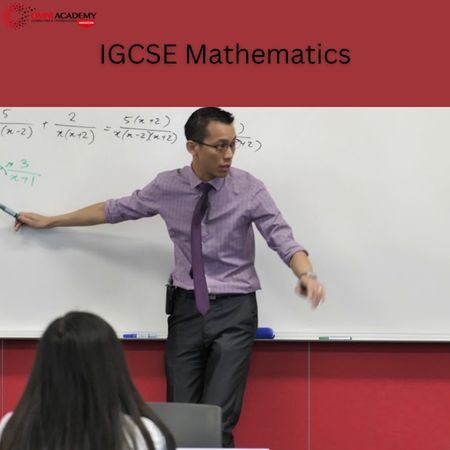Vmware vSphere 8 Training
This comprehensive VMware vSphere 8 course is designed to provide you with in-depth knowledge and hands-on experience with VMware’s leading virtualization platform. Throughout the course, you will learn to install, configure, and manage vSphere 8 environments, mastering the skills required to effectively virtualize and manage infrastructure resources. This course is ideal for system administrators, IT professionals, and anyone interested in mastering vSphere 8 to advance their career in virtualization and cloud computing.
Key Learnings
By the end of this course, you will be able to:
- Understand the architecture and components of VMware vSphere 8.
- Install and configure ESXi hosts and vCenter Server.
- Manage virtual machines, templates, and clones.
- Perform resource management, including CPU, memory, and storage.
- Configure and manage virtual networks and storage.
- Implement and manage vSphere high availability and fault tolerance.
- Perform backup and recovery tasks using VMware Data Protection.
- Secure your vSphere environment.
- Troubleshoot common issues and optimize performance.
Course Modules
Module 1: Introduction to VMware vSphere 8
- Overview of VMware vSphere 8
- Key Features and Benefits
- vSphere 8 Components: ESXi and vCenter Server
- Licensing Options
- Lab Setup and Course Structure
Module 2: Installing and Configuring ESXi and vCenter Server
- ESXi Installation and Configuration
- vCenter Server Deployment and Configuration
- vSphere Client Overview
- Initial Configuration of vCenter Server
- Navigating the vSphere Client Interface
Module 3: Managing Virtual Machines
- Creating and Managing Virtual Machines
- Virtual Machine Hardware and Configuration Options
- Working with Snapshots and Clones
- Managing VM Templates and Deploying VMs from Templates
- VMware Tools Installation and Management
Module 4: Resource Management in vSphere 8
- Understanding Resource Management Concepts
- Configuring and Managing CPU and Memory Resources
- Resource Pools and Allocation
- Storage Resource Management
- Best Practices for Resource Management
Module 5: Virtual Networking
- Introduction to vSphere Networking
- Configuring Standard and Distributed Switches
- Network Security Policies
- VLANs and Port Groups
- Managing and Monitoring Network Traffic
Module 6: Storage in vSphere 8
- Overview of vSphere Storage Concepts
- Configuring and Managing Datastores
- Storage Protocols: NFS, iSCSI, and Fibre Channel
- Implementing VMware vSAN
- Storage DRS and Storage I/O Control
Module 7: High Availability, Fault Tolerance, and Disaster Recovery
- Configuring and Managing vSphere High Availability (HA)
- Understanding and Implementing Fault Tolerance (FT)
- vSphere Data Protection (VDP) and Replication
- Backup and Restore Strategies
- Disaster Recovery Planning and Best Practices
Module 8: Security and Compliance
- Securing ESXi and vCenter Server
- Configuring Role-Based Access Control (RBAC)
- Auditing and Monitoring vSphere Security
- Compliance and Security Best Practices
- Introduction to VMware vSphere Trust Authority
Module 9: Troubleshooting and Performance Optimization
- Troubleshooting Methodology
- Common Issues and Resolutions in vSphere 8
- Performance Monitoring Tools and Techniques
- Optimizing vSphere Performance
- Maintenance and Patching Strategies
Target Audience
- System Administrators
- IT Professionals
- Virtualization Engineers
- Cloud Infrastructure Specialists
- Anyone interested in advancing their skills in VMware vSphere 8
Prerequisites
- Basic understanding of virtualization concepts
- Familiarity with networking and storage fundamentals
- Experience with previous versions of VMware vSphere (optional but beneficial)
International Student Fees: USD:350USD
Job Interview Preparation (Soft Skills Questions & Answers)
- Tough Open-Ended Job Interview Questions
- What to Wear for Best Job Interview Attire
- Job Interview Question- What are You Passionate About?
- How to Prepare for a Job Promotion Interview
Stay connected even when you’re apart
Join our WhatsApp Channel – Get discount offers
500+ Free Certification Exam Practice Question and Answers
Your FREE eLEARNING Courses (Click Here)
Internships, Freelance and Full-Time Work opportunities
Join Internships and Referral Program (click for details)
Work as Freelancer or Full-Time Employee (click for details)
Flexible Class Options
- Week End Classes For Professionals SAT | SUN
- Corporate Group Trainings Available
- Online Classes – Live Virtual Class (L.V.C), Online Training
Related Courses
Ubuntu Server Linux – VMware ESXi Training
VMWare Aria Automation V8.10 ICM