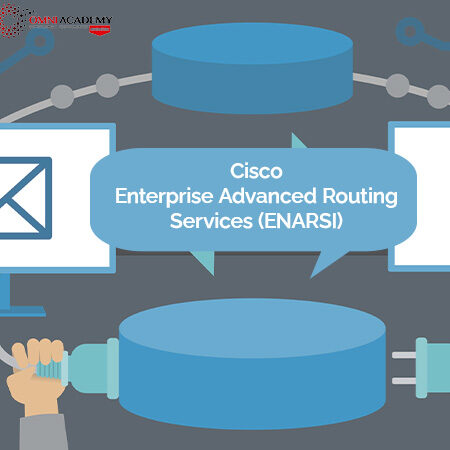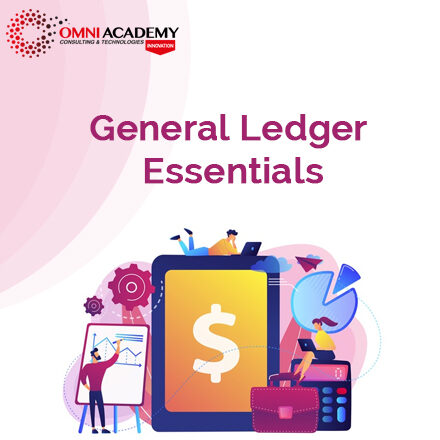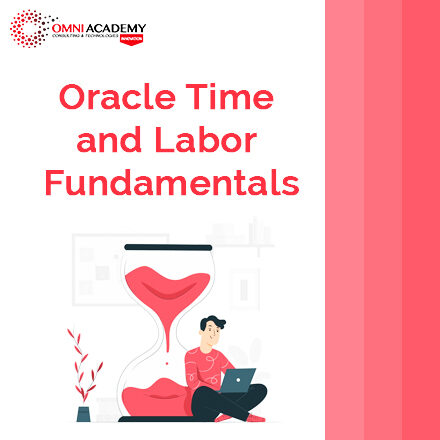Oracle Purchasing Essentials -EBS R12
Oracle EBS R12 – Purchasing specialist certification allows IT professionals to manage the supply chain function by automating and integrating all pertaining activities from planning, design, procurement and fulfillment. To managing critical business applications and processes related to the Supply chain management. Purchasing management function will acquaint participants on how to apply methods for routing and approval, document security, order creation process automation etc.[/vc_column_text]
RFQs and Quotations
- Create RFQs
- Create quotations
- Identify key reports related to RFQs and quotations
- Describe setup options for RFQs and quotations
- Describe implementation considerations for RFQs and quotations
Approved Supplier Lists and Sourcing Rules
- Define supplier statuses
- Set up and use an approved supplier list
- Set up and use sourcing rules
- Describe how sourcing information defaults to requisitions and purchase orders
- Describe implementation considerations for approved supplier lists and sourcing rules
- Understand Intercompany sourcing rules and processes
Requisitions
- Create purchase requisitions
- Create Internal Requisitions
- Describe requisition document interfaces
- Identify standard reports for requisitions
- Define setup options for requisitions
- Identify additional implementation considerations for requisitions
Purchase Orders
- Create standard, blanket, contract, and planned purchase documents
- Create purchasing document releases
- Describe purchasing document interfaces
- Maintain purchase orders
- Identify standard reports for purchase orders
- Define setup options for purchase orders
- Identify additional implementation considerations for purchase orders
Automating Document Creation
- Use the Auto Create window to automate the creation of purchase documents
- Use the “Create Releases” program to automatically generate blanket purchase agreement releases
- Use the “PO Create Documents” workflow to automate the creation of purchase documents without buyer intervention
Professional Buyer’s WorkCenter
- Use the Buyer’s Work Center to manage requisitions
- Use the Buyer’s Work Center to create and manage standard purchase orders and blanket purchase agreements
- Describe how the Buyer’s Work Center is the buyer’s desktop for negotiations and supplier management
Receiving
- Describe the process of receiving goods
- Describe receipt routing
- Describe receipt processing methods
- Create standard, express, and cascade receipts
- Describe substitute receipts, unordered receipts, returns and corrections
- Describe pay on receipt
- Describe Receiving Open Interface
- Identify key receiving reports
- Describe receiving setup options
- Identify implementation considerations for receiving
Purchasing Accounting
- Describe the period closing process in Purchasing
- Describe key accounts, accounting events and accounting entries
- Create requisitions and purchase orders in foreign currency
- Identify key reports for purchasing accounting
- Describe setup options for purchasing accounting
- Describe implementation considerations for purchasing accounting
Purchasing Administration
- Identify Purchasing administration and maintenance tasks
- Identify key concurrent processes
- Describe implementation considerations for purchasing administration
Appendix A – Setup Steps
- Identify key setup Reports
- Describe setup sequence
- Describe key reports for setup
- Describe setup options and implementation considerations for setup
International Student Fee : 300 USD | 395 CAD | 1,125 AED | 1,125 SAR
Job Interview Preparation (Soft Skills Questions & Answers)
- Tough Open-Ended Job Interview Questions
- What to Wear for Best Job Interview Attire
- Job Interview Question- What are You Passionate About?
- How to Prepare for a Job Promotion Interview
 Your FREE eLEARNING Courses (Click Here)
Your FREE eLEARNING Courses (Click Here)
Internships, Freelance and Full-Time Work opportunities
Flexible Class Options
- Week End Classes For Professionals SAT | SUN
- Corporate Group Trainings Available
- Online Classes – Live Virtual Class (L.V.C), Online Training
Related Courses
Oracle Techno Functional Consultant – Oracle Apps R12
Diploma SAP ERP Complete All-in-One Course
Oracle ERP R12 Supplychain Management
R12i Oracle E Business Suite Fundamentals
Oracle E-Business Suite R12 Applications DBA
Oracle Fusion Financials Cloud – 1Z0-408
Related Oracle Certification Courses
Oracle Financials Cloud: General Ledger Implementation Essentials – 1Z0 960
Oracle Financials Cloud: Receivables Implementation Essentials – 1Z0 962
Oracle Financials Cloud: Payables Implementation Essentials – 1Z0 961
Oracle E-Business Suite: R12 HCM/ HRMS Complete Course
Oracle E-Business Suite: R12 Financials Complete Course
Oracle E-Business Suite: R12 Supply Chain Complete Course
Oracle BI 11g : OBIEE – Create Analyses and Dashboards
Oracle Forms Developer Course – Build Internet Applications
Oracle E-Business Suite: R12 Applications Admin – DBA
1Z0-516 Oracle E-Business Suite 12.1 General Ledger Essentials
1Z0-517 Oracle E-Business Suite R12.1 Payables Essentials
1Z0-518 Oracle E-Business Suite R12.1 Receivables Essentials
1Z0-548 Oracle E-Business Suite (EBS) R12 Human Capital Management Essentials
1Z0-520 Oracle E-Business Suite R12.1 Purchasing Essentials
1Z0-519 Oracle E-Business Suite R12.1 Inventory Essentials
Oracle Application Development Framework 11g – ADF
Oracle Database Admin-I DBA 11g