VMware NSX ICM
The VMware NSX course is a comprehensive program designed for network and security professionals to learn how to install, configure, and manage VMware NSX environments. This training covers the core components of the NSX platform, including the architecture, logical switching, logical routing, bridging, and firewalls, as well as advanced features such as threat prevention, services, and user and role management.
Key Learning Objectives and Outcomes
- Understand the VMware Virtual Cloud Network vision and NSX product portfolio, including key features, use cases, and benefits.
- Learn NSX architecture and components, along with the functions of management, control, data, and consumption planes.
- Deploy and navigate NSX Manager nodes, configure transport nodes, and verify their status and connectivity.
- Configure and manage logical switching, including understanding Geneve encapsulation, segment profiles, and handle L2 unicast packet flow.
- Setup logical routing using Tier-0 and Tier-1 gateways, configure routing protocols like BGP and OSPF, and understand the two-tier routing architecture.
- Implement NSX bridging to connect virtual and physical workloads, and understand when to use bridging versus routing.
- Configure NSX Distributed and Gateway Firewalls to enforce micro-segmentation and Zero-Trust security models.
- Deploy and configure NSX Advanced Threat Prevention, including IDS/IPS, Malware Prevention, and Network Detection
Course Content:
Module1Course Introduction
-
- Introductions and course logistics
- Course objectives
Module2: VMware Virtual Cloud Network and VMware NSX
-
- Introduce the VMware Virtual Cloud Network vision
- Describe the NSX product portfolio
- Discuss NSX features, use cases, and benefits
- Explain NSX architecture and components
- Explain the management, control, data, and consumption
Module3: Preparing the NSX Infrastructure
-
- Deploy VMware NSX® ManagerTM nodes on ESXi hypervisors
- Navigate through the NSX UI
- Explain data plane components such as N-VDS/VDS, transport nodes, transport zones, profiles, and more
- Perform transport node preparation and configure the data plane infrastructure
- Verify transport node status and connectivity
- Explain DPU-based acceleration in NSX
- Install NSX using DPUs
Module4: NSX Logical Switching
-
- Introduce key components and terminology in logical switching
- Describe the function and types of L2 segments
- Explain tunneling and the Geneve encapsulation
- Configure logical segments and attach hosts using NSX UI
- Describe the function and types of segment profiles
- Create segment profiles and apply them to segments and ports
- Explain the function of MAC, ARP, and TEP tables used in packet forwarding
- Demonstrate L2 unicast packet flow
- Explain ARP suppression and BUM traffic handling
Module5: NSX Logical Routing
-
- Describe the logical routing function and use cases
- Introduce the two-tier routing architecture, topologies, and components
- Explain the Tier-0 and Tier-1 gateway functions
- Describe the logical router components: Service Router and Distributed Router
- Discuss the architecture and function of NSX Edge nodes
- Discuss deployment options of NSX Edge nodes
- Configure NSX Edge nodes and create NSX Edge clusters
- Configure Tier-0 and Tier-1 gateways
- Examine single-tier and multitier packet flows
- Configure static routing and dynamic routing, including BGP and OSPF
- Enable ECMP on a Tier-0 gateway
- Describe NSX Edge HA, failure detection, and failback modes
- Configure VRF Lite
Module6: NSX Bridging
-
- Describe the function of logical bridging
- Discuss the logical bridging use cases
- Compare routing and bridging solutions
- Explain the components of logical bridging
- Create bridge clusters and bridge profiles
Module7: NSX Firewalls
-
- Describe NSX segmentation
- Identify the steps to enforce Zero-Trust with NSX segmentation
- Describe the Distributed Firewall architecture, components, and function
- Configure Distributed Firewall sections and rules
- Configure the Distributed Firewall on VDS
- Describe the Gateway Firewall architecture, components, and function
- Configure Gateway Firewall sections and rules
Module8: NSX Advanced Threat Prevention
-
- Explain NSX IDS/IPS and its use cases
- Configure NSX IDS/IPS
- Deploy NSX Application Platform
- Identify the components and architecture of NSX Malware Prevention
- Configure NSX Malware Prevention for east-west and north-south traffic
- Describe the use cases and architecture of VMware NSX® Intelligence™
- Identify the components and architecture of VMware NSX® Network Detection and Response™
- Use NSX Network Detection and Response to analyze network traffic
Course Prerequisites
To ensure a successful learning experience in the VMware NSX: Install, Configure, Manage [V4.0] course, participants should meet the following minimum prerequisites:
Basic understanding of network fundamentals, such as switching and routing principles.
Familiarity with TCP/IP services and network protocols, including IPv4 and IPv6.
Who’s this course for?
- Network Engineers and Architects
- System Administrators with a focus on network infrastructure
- Security Engineers and Architects
- IT Professionals working with virtualized networking solutions
- Data Center Operations staff
International Student Fees: USD900$
Job Interview Preparation (Soft Skills Questions & Answers)
- Tough Open-Ended Job Interview Questions
- What to Wear for Best Job Interview Attire
- Job Interview Question- What are You Passionate About?
- How to Prepare for a Job Promotion Interview
Stay connected even when you’re apart
Join our WhatsApp Channel – Get discount offers
500+ Free Certification Exam Practice Question and Answers
Your FREE eLEARNING Courses (Click Here)
Internships, Freelance and Full-Time Work opportunities
Join Internships and Referral Program (click for details)
Work as Freelancer or Full-Time Employee (click for details)
Flexible Class Options
- Week End Classes For Professionals SAT | SUN
- Corporate Group Trainings Available
- Online Classes – Live Virtual Class (L.V.C), Online Training
Related Courses




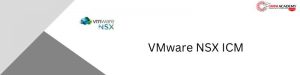

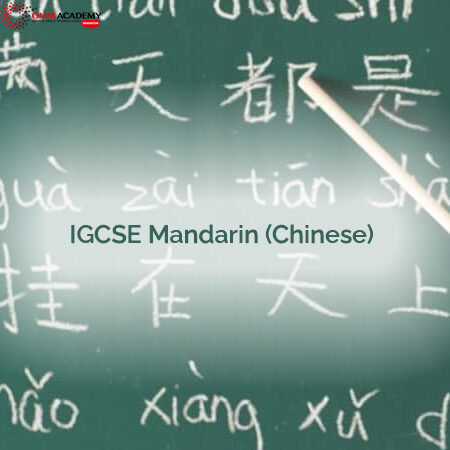


 WhatsApp Us
WhatsApp Us