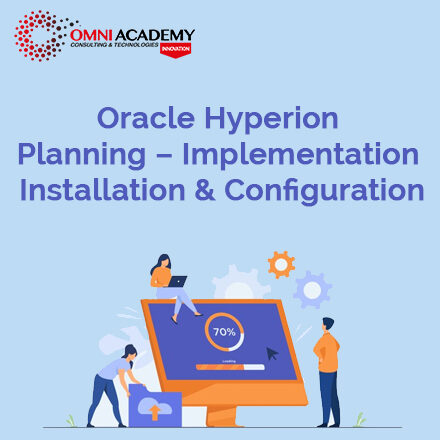VMware VCF
VMware Cloud Foundation (VCF) is a hybrid cloud platform that combines the security and performance of a private cloud with the scale and agility of a public cloud. It’s designed to modernize data centers and deploy container-based applications. VCF offers a full-stack hyperconverged infrastructure (HCI) that includes software-defined services for computing, storage, networking, and security.
Course Key Learnings:
By the end of the course, you should be able to meet the following objectives:
- Plan a deployment for VMware Cloud Foundation
- Understand VMware Cloud Foundation and supporting architecture
- Configure VMware Cloud Foundation for VMware Cloud Connectivity
- Understand the VMware Cloud Foundation subscription licensing model
- Perform Day-Zero tasks
Course Content:
Module1 Course Introduction
- Introductions and course logistics
- Course objectives
Module2 VMware cloud foundation overview
- Describe the VMware Cloud Foundation solution
- Describe VMware Cloud Foundation architecture
- Identify VMware Cloud Foundation components
- Describe the VMware Cloud Foundation topology
Module3 VMware Cloud Foundation+ and VMware Cloud Connectivity
- Describe the VMware Cloud Foundation+ architecture
- Identify the pre-requisites for VMware Cloud Foundation+
- Describe VMware Cloud Foundation+ value added features
- Configure subscription-based licensing parameters
- Describe the vCenter Cloud Gateway functionality
- Identify the vCenter Cloud Gateway components
- Describe the vCenter Cloud Gateway architecture
- Connect the vCenter Cloud Gateway to VMware Cloud
- Describe the VMware Cloud platform
- Describe the VMware vSphere+ services used in VMware Cloud Foundation+
- Demonstrate the capabilities of the VMware Cloud user interface for VMware Cloud Foundation+
Module4 Day Zero Tasks
- Identify the requirements for deploying VMware Cloud Foundation
- Describe the VMware Cloud Foundation bring-up process
- Identify the information required for the Planning and Preparation Workbook
- Complete the Deployment Parameter Workbook
- Describe how VMware Cloud Builder automates the deployment process
- Identify the configuration validation process performed by VMware Cloud Builder
- Describe the deployment of the management domain
Module5 Post-Deployment Operations
- Complete the Onboarding Wizard
- Understand VMware Cloud Foundation integration with VMware Single Sign-On
- Configure user access to VMware Cloud Foundation
- Describe the importance of user roles in vSphere
- Configure identity sources for VMware Cloud Foundation
- Perform the SDDC Manager backup and restore process
- Identify steps in the NSX backup and restore process
- Manage passwords in VMware Cloud Foundation
- Explain the importance of using VMware Cloud Foundation to manage passwords for vSphere components
- Manage and secure a primary password list
- Describe the process for rotating passwords not managed by VMware Cloud Foundation
Module6 VMware Cloud Foundation Networking with NSX
- Describe network virtualization with NSX
- Recognize NSX operational planes
- Identify NSX components
- Describe logical switching
- Describe NSX Data Center deployment in VMware Cloud Foundation
- Explain how logical routing works in NSX
- Identify NSX Edge functions
- Describe data plane preparation for NSX Edge nodes in a workload domain
- Recognize Tier-0 and Tier-1 gateway topologies
- Define application virtual networks
- Describe management domain rack options
- List NSX Edge cluster requirements for vSphere with Tanzu
- Discuss NSX Edge cluster placement considerations
Module7Managing Workload Domains
- Define workload domains
- List the types of workload domains
- Identify workload domain prerequisites
- Understand the scalability limits for workload domains
- Identify use cases for multiple clusters in a workload domain
- Create network pools
- Size network pools
- Commission hosts with SDDC Manager
- Create workload domains
- Scale workload domains
- Decommission hosts from a workload domain
- Remove workload domains
- Describe distinctive design decisions for VMware Cloud Foundation components
Module8 vSphere with Tanzu in VMware Cloud Foundation
- Explain vSphere with Tanzu
- Define the role of the Spherelet
- Describe the supervisor cluster control plane
- Create vSphere with Tanzu namespaces
- Describe the role of NSX networking components in vSphere with Tanzu
- Discuss vSphere with Tanzu networking topology
- Describe control plane VM management networking requirements
- Plan appropriate IP address ranges for pod, ingress, and egress networking
- Describe prerequisites for vSphere with Tanzu cluster compatibility
- Deploy vSphere with Kubernetes
- Create a vSphere namespace
- Configure limits and permissions for a vSphere namespace
Module9 VMware Cloud Foundation Storage Management
- Identify storage use cases in VMware Cloud Foundation
- Determine the most appropriate storage option for a workload domain
- Describe different vSphere-native storage design options
- Identify vSAN architecture and components
- Describe vSAN requirements for the management and workload domains
- Configure deduplication and compression
- Discuss how to scale vSAN clusters in VMware Cloud Foundation
- Configure storage policies for vSAN
- Explain storage policy failure tolerance rules
- Identify a virtual machine storage policy compliance status
- Explain how vSAN storage policies protect VMware Cloud Foundation components
Module10 Availability and Business Continuity
- Explain the importance of external service availability
- Describe availability options native to VMware vSphere
- Identify stretched cluster use cases
- Identify stretched cluster components
- Recognize stretched cluster requirements in VMware Cloud Foundation
- Prepare and deploy a vSAN stretched cluster using APIs
Module11 VMware Cloud Foundation Certificate Management
- Learn the basics of public key infrastructure (PKI)
- Describe the purpose of certificate signing requests (CSRs)
- Describe available options in SDDC Manager for certificate authorities
- View certificates for VMware Cloud Foundation components
- Install and replace certificates for VMware Cloud Foundation components
- Configure the integrated Certificate Authorities in SDDC Manager
- Configure a certificate template in Microsoft Certificate Authority server
- Configure the OpenSSL certificate authority in SDDC Manager
- Install certificates issued by Microsoft, OpenSSL, and third-party certificate authorities
Module12 VMware Cloud Foundation Lifecycle Management
- Describe VMware Cloud Foundation Life Cycle Management
- List the products managed by VMware Cloud Foundation Lifecycle management
- Use online and offline bundle downloads using VMware Cloud Foundation Lifecycle management
- Understand the role of vSphere Lifecycle Management in VMware Cloud Foundation
- Understand vSphere Lifecycle Manager features
- Understand how and when to use cluster images
- Describe the importance of Hardware Support Managers
- Describe the upgrade prerequisites • Outline the upgrade precheck process
- Describe the order of upgrade for VMware Cloud Foundation components
Module13 VMware Cloud Foundation Troubleshooting
- Use the SoS command-line tool to create log bundles, perform health checks, and check password validity
- List VMware Cloud Foundation services
- Identify VMware Cloud Foundation log files
- Use token IDs to troubleshoot failed workflows
COURSE PREREQUISITES
- The course material presumes that you have the following skills or experience:
- Operational capabilities with VMware vSphere processes and architecture
- Operational capabilities with VMware NSX
- Operational knowledge of vSAN
Who’s this course for?
The VMware Cloud Foundation course focuses on planning, management, and operations for IT professionals working with cloud infrastructure
- System Administrators
- System Engineers
- IT Architects and Consultants
- Cloud Administrators and Architects
- Data Center Managers
- Technical Support Staff
- Operations Managers
- Network Engineers with a focus on virtualization
International Student Fees: USD900$
Job Interview Preparation (Soft Skills Questions & Answers)
- Tough Open-Ended Job Interview Questions
- What to Wear for Best Job Interview Attire
- Job Interview Question- What are You Passionate About?
- How to Prepare for a Job Promotion Interview
Stay connected even when you’re apart
Join our WhatsApp Channel – Get discount offers
500+ Free Certification Exam Practice Question and Answers
Your FREE eLEARNING Courses (Click Here)
Internships, Freelance and Full-Time Work opportunities
Join Internships and Referral Program (click for details)
Work as Freelancer or Full-Time Employee (click for details)
Flexible Class Options
- Week End Classes For Professionals SAT | SUN
- Corporate Group Trainings Available
- Online Classes – Live Virtual Class (L.V.C), Online Training
Related Courses
vc_row_inner]